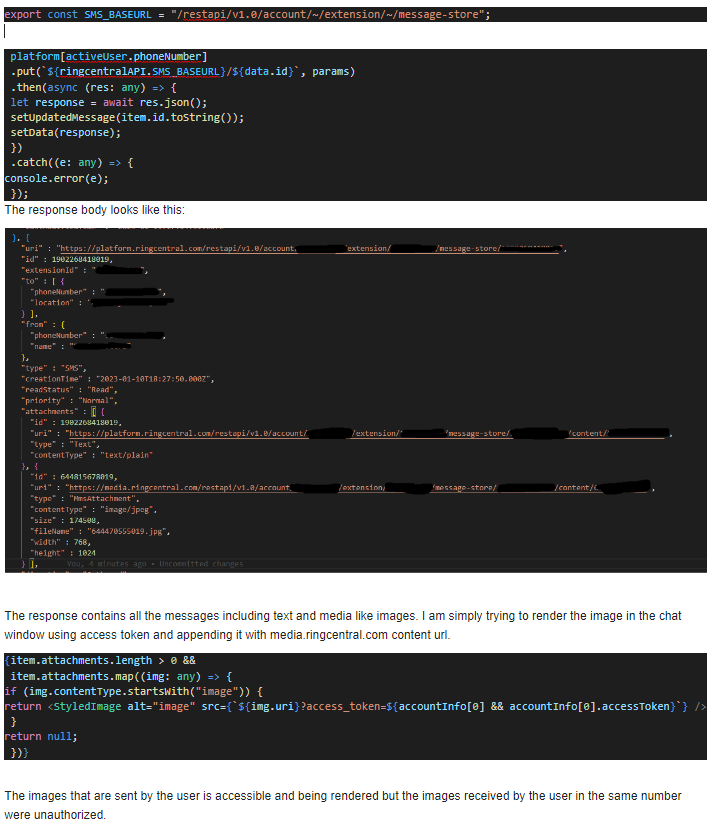I am trying to access the image that I have sent or received via SMS by appending the access token as a query parameter in the media.ringcentral.com content URL. All the images that I have sent are being accessible but it is showing unauthorized for the received images.
© 1999-2024 RingCentral, Inc. All rights reserved.
Privacy Notice