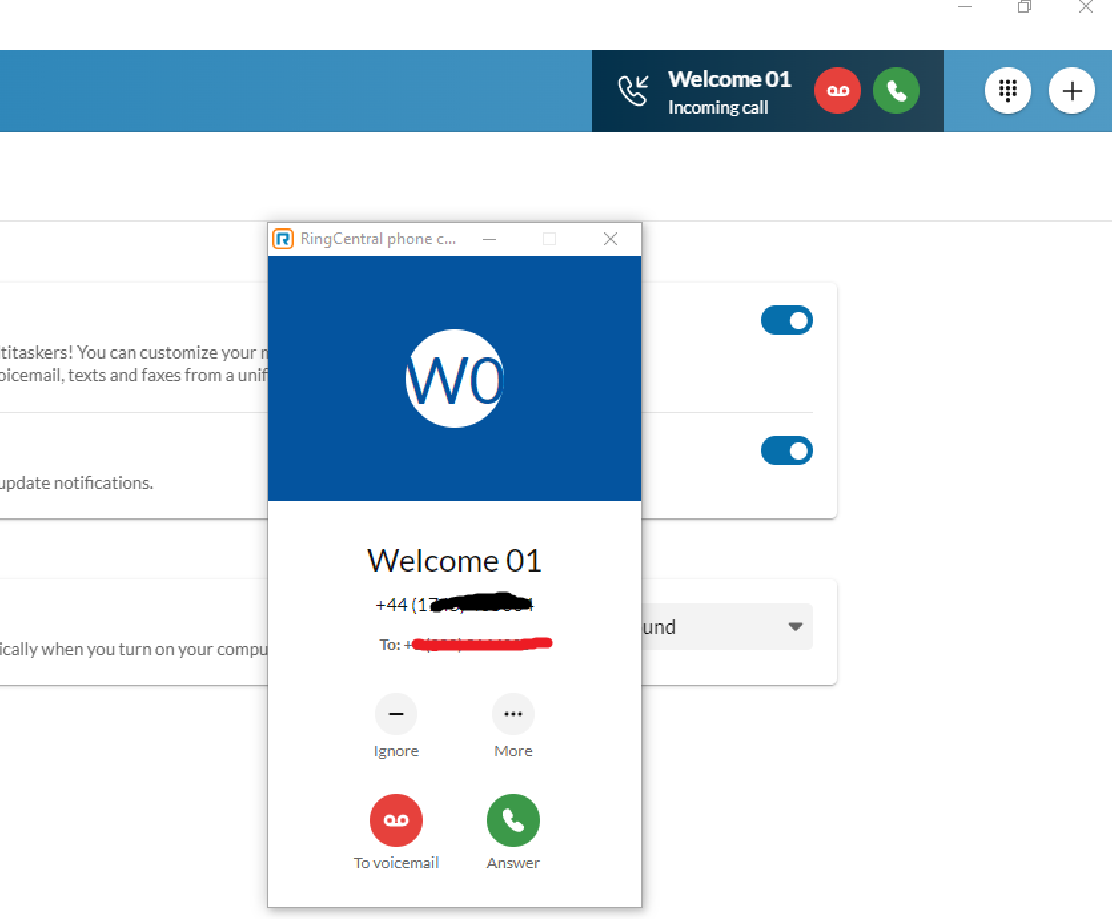My incoming called ID information in the RingCentral Windows desktop app no longer pops-up starting about a month ago.
I did not modify any settings that could have caused this issue.
Disabling my Anti-Virus, Firewall, etc. did not resolve the problem.
Missed calls do display in the Windows 10 notification area.
The following settings are enabled:
- Display incoming call in the standalone windows
- Display missed events in the taskbar
- Display incoming call in Notification enter
All assistance is appreciated!