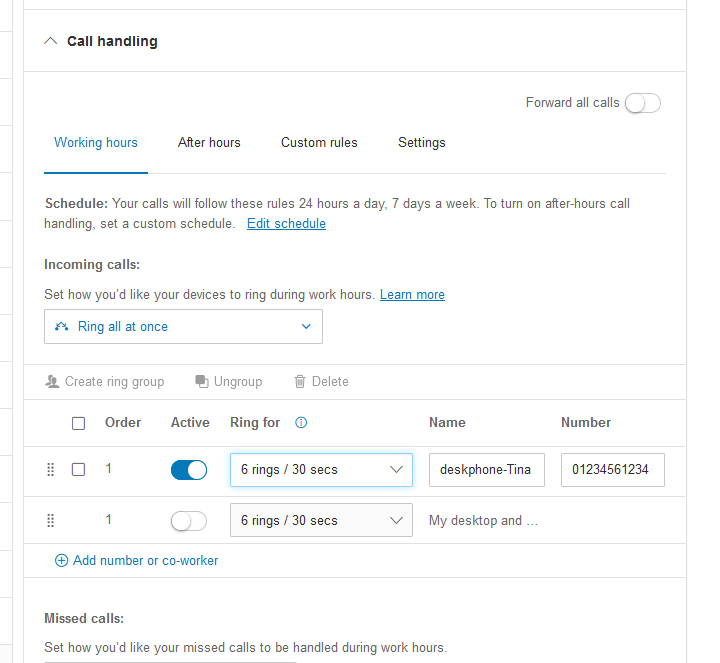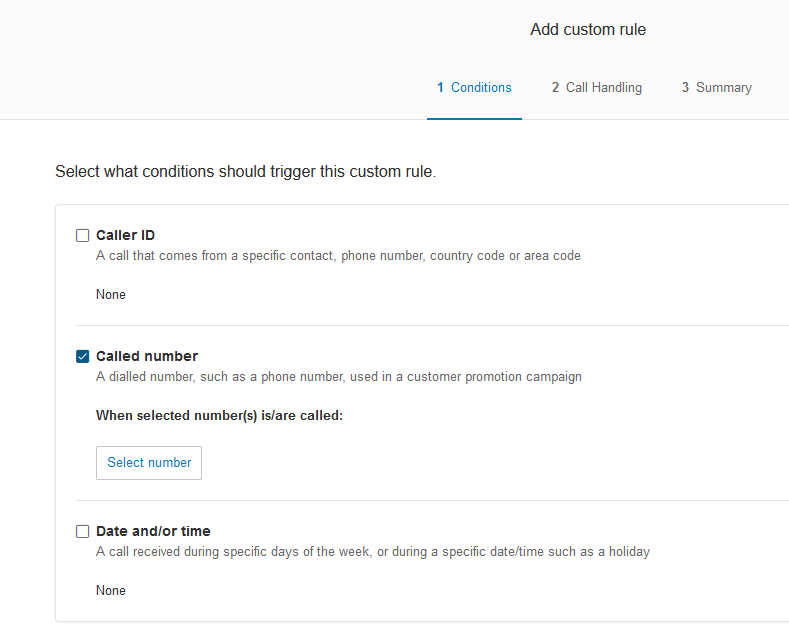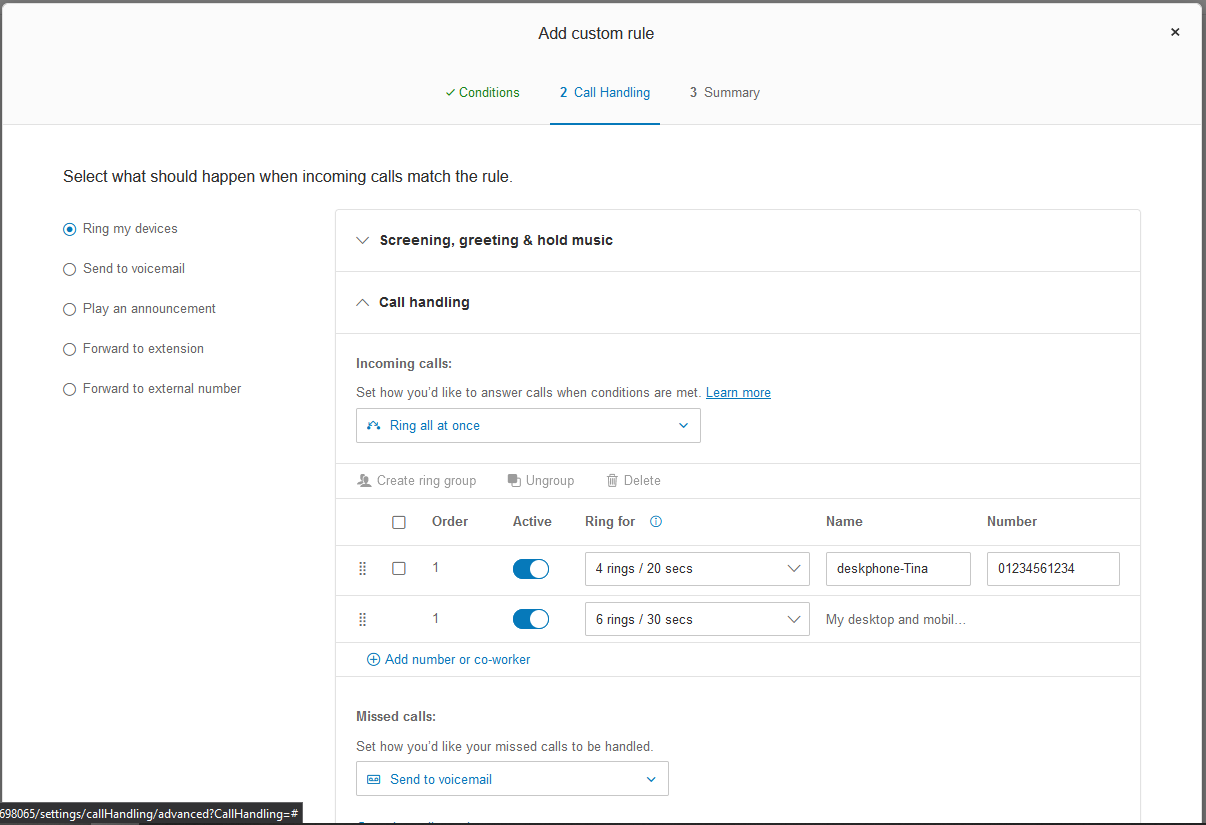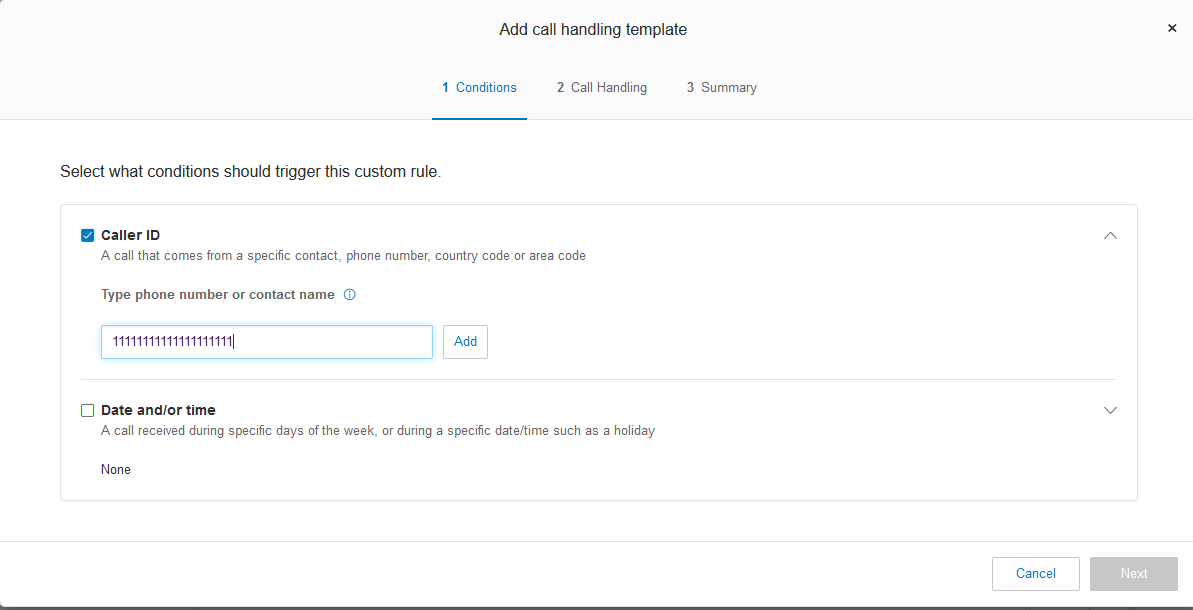We are new to RingCentral and can't figure out how to solve this. We are using the queue calls aspect so anyone can answer any call coming in to our main line from their desk phone throughout the building. The problem is that it general calls also ring the mobile app when employees are on the road. We only want direct calls to ring the app as well as their desk phone. Our previous company we had to switch from to RingCentral had this capability. RingCentral, which is supposedly far superior to our previous company surely must be able to do this as well. Right? I get yelled at 3x's a day because I can not figure out how to resolve this issue so employees aren't getting general calls on their cellphone. Please help!
© 1999-2024 RingCentral, Inc. All rights reserved.
Privacy Notice