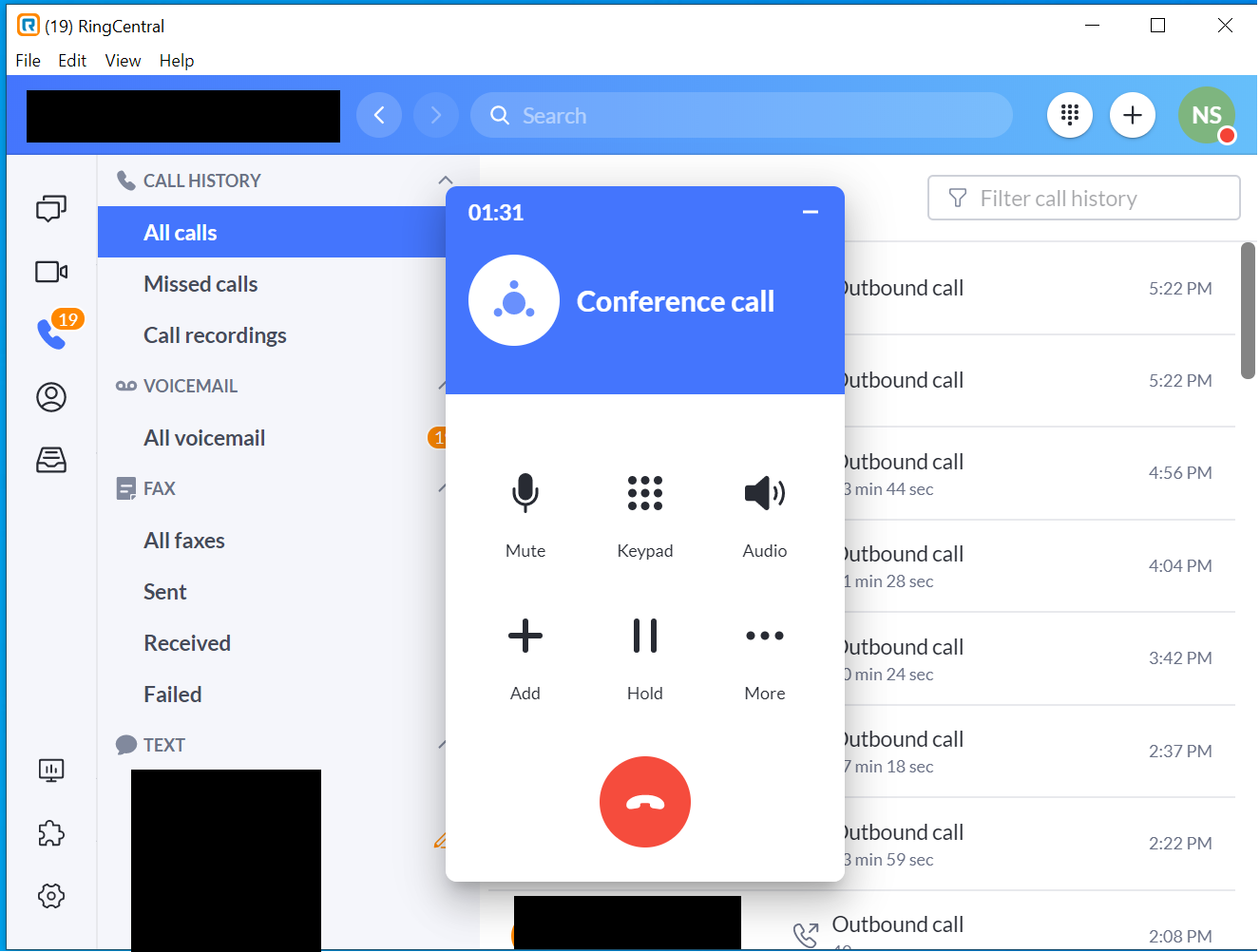If i add a caller to a call using the desktop app, i will be on the phone with party A. click add dial party b, then after i prep party b for the 3way call i will hit merge and it will show I am on a "conference" call in the app.
When i am done with part b i want to disconnect them. On the old ring central app i used to be able to do that and hang up on specific callers.
I can't figure out how to do that in the new app.