So in the RC app we are testing the meeting function so we can get rid of our existing software. We created a meeting for the next day, and for some the meeting doesn't create. For some the meeting creates and shows online, but does not show in the RC app (desktop).The meetings are created through the RC desktop app, as that is what the staff is using.
Trying to figure out why the meetings are not showing for 'within the next few days' on the schedule. Thoughts? 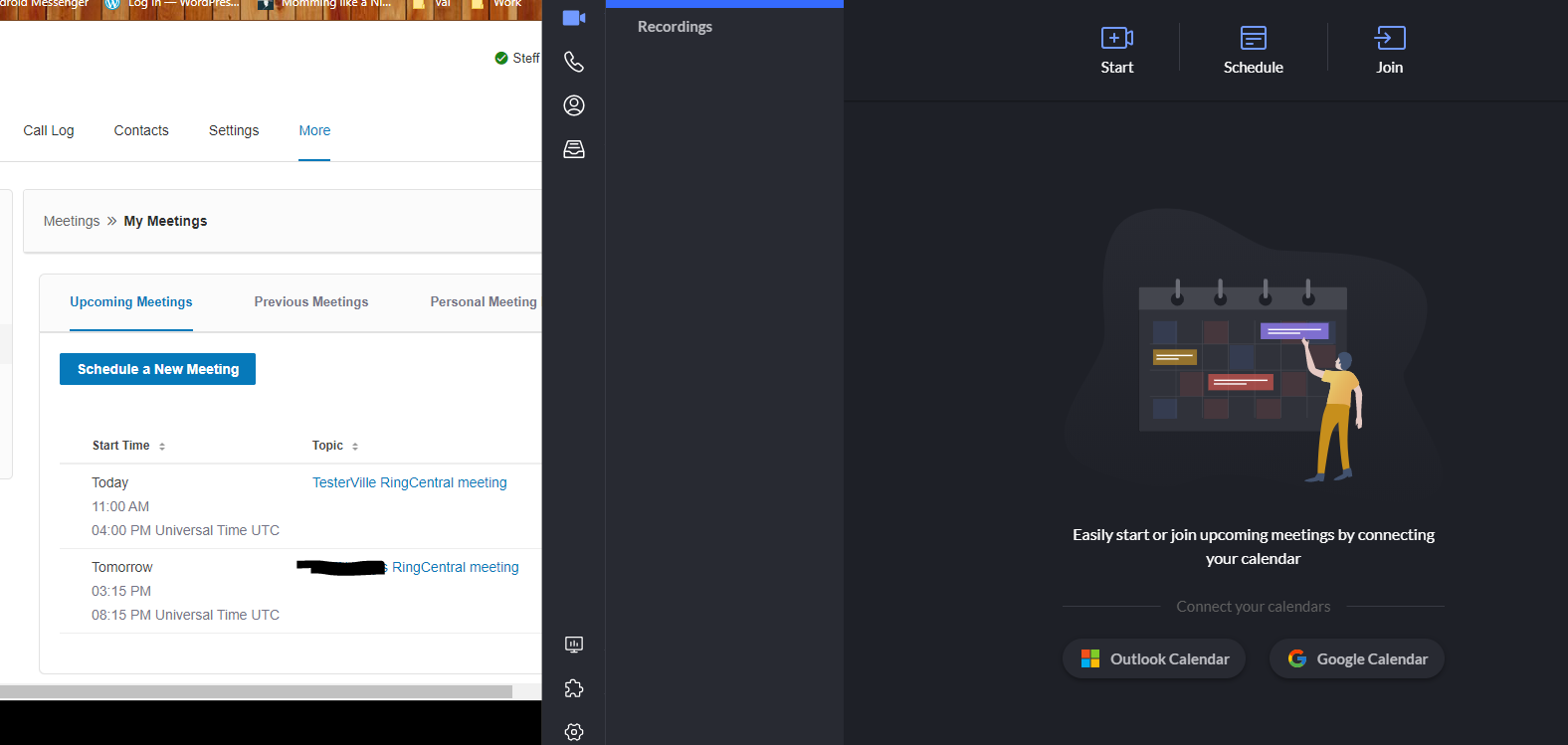 Also when the invitations are created, why is it always UTC for the time? We have set our timezone.
Also when the invitations are created, why is it always UTC for the time? We have set our timezone.


