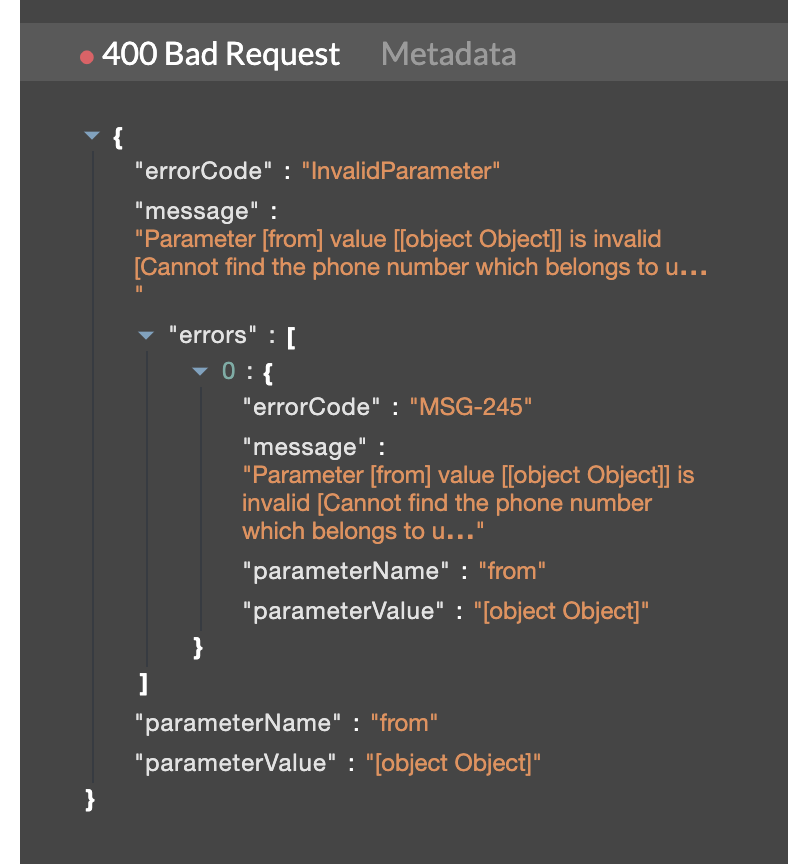Hello, I have a custom app that is using cURL. I have worked on a couple of end points and all seem to be working perfectly. However when I test this endpoint:
https://platform.ringcentral.com/restapi/v1.0/account/accountId/extension/extensionId/mms
It does not want to work. When I go to the RingCentral API website and try the end point there via the interface it complains about a wrong phone number, even though it is correct. It is the same phone number i use on the SMS end point and works perfectly.