I tried to send a test messages to a set of 6 phone numbers and they all failed with no reason. How do I troubleshoot the issue?
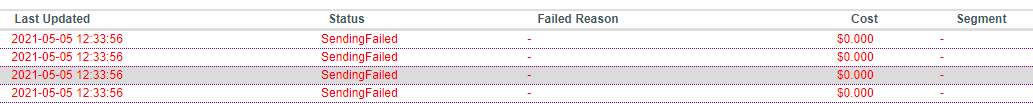
I tried to send a test messages to a set of 6 phone numbers and they all failed with no reason. How do I troubleshoot the issue?
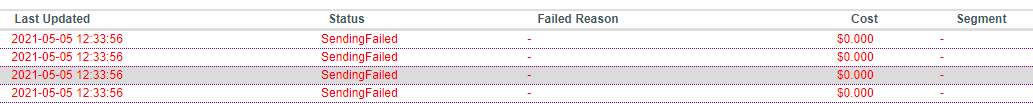
Enter your E-mail address. We'll send you an e-mail with instructions to reset your password.