Why are there two calling windows with the HubSpot integration? Its confusing
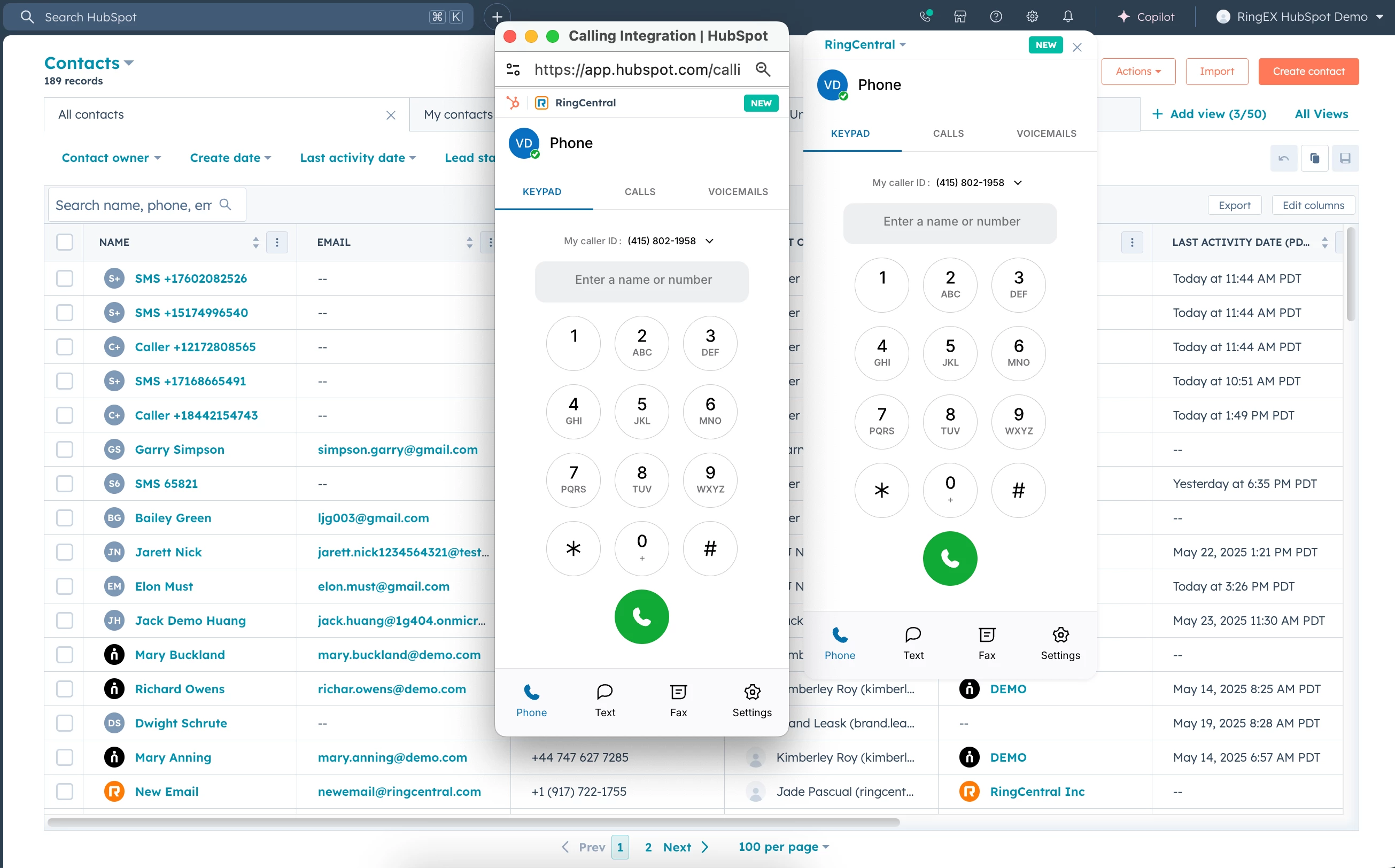
Why are there two calling windows with the HubSpot integration? Its confusing
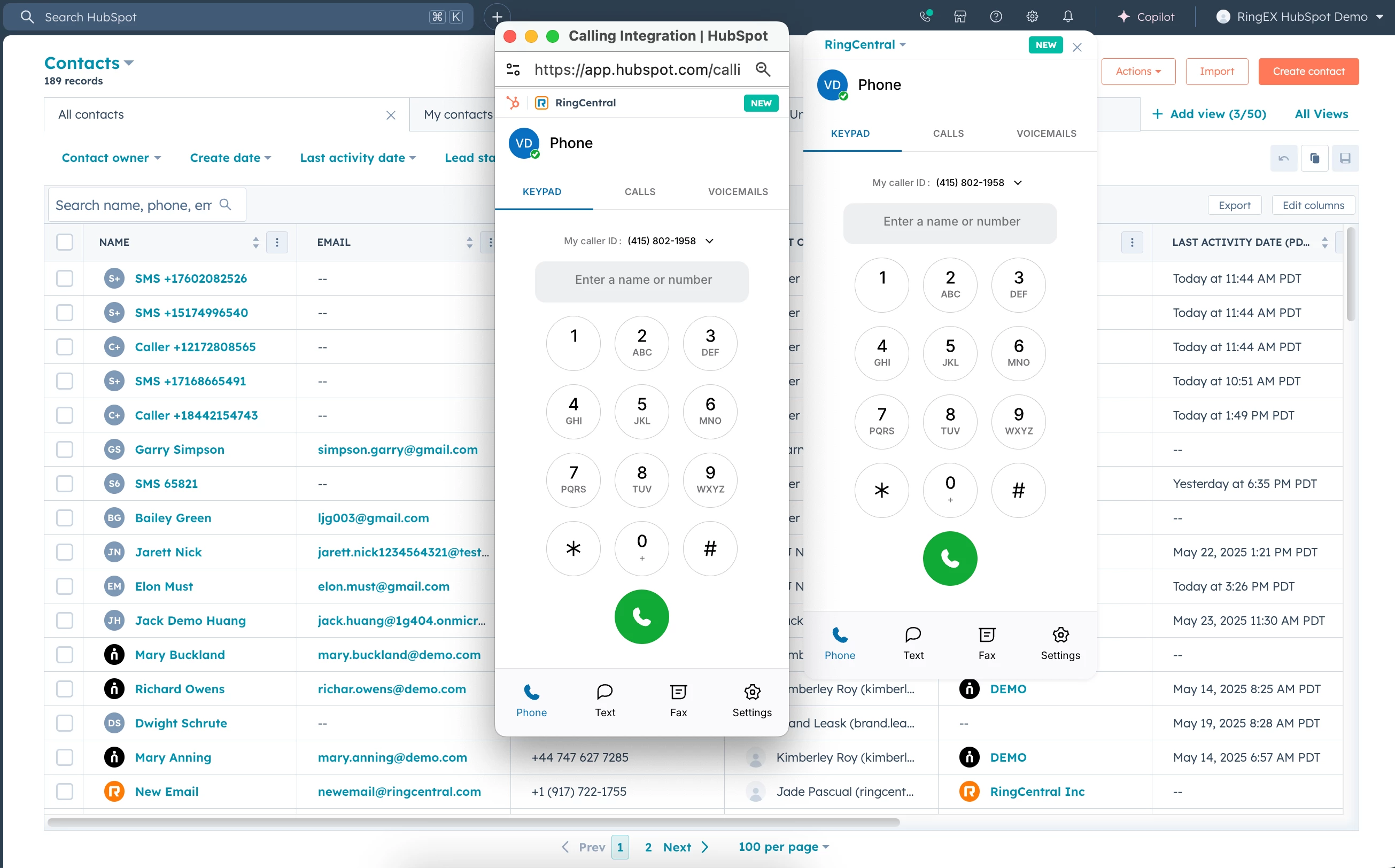
Best answer by georgelu
Yes, we understand the current setup can be a bit confusing. With our current implementation of HubSpot and RingCentral, we've opted to use two calling windows to ensure the session remains active and uninterrupted.
Previously, HubSpot only supported a single embedded window. Unfortunately, this often led to dropped connections or missed calls when users navigated to different parts of the platform, which would inadvertently close the session. To address this, HubSpot introduced the concept of a second window—the "Remote Window"—which helps maintain a stable connection. This is why you'll occasionally see a prompt to start the calling window if the session becomes inactive or the previous window has been closed.
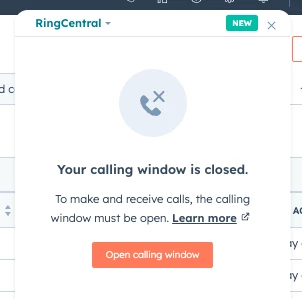
While it is technically possible to disable the pinned window and rely solely on the Remote Window, this presents its own challenges. HubSpot doesn’t currently provide an easy way for users to locate the Remote Window once it's minimized or closed, which can disrupt workflows.
For now, we recommend keeping both windows open and minimizing the one you're not actively using. The two windows are fully synchronized—actions taken in one are instantly reflected in the other—so you can switch between them as needed.
We truly appreciate your feedback and are actively exploring ways to improve the user experience. Please feel free to share your thoughts, suggestions, or preferences—we’re here to support what works best for your business.
Enter your E-mail address. We'll send you an e-mail with instructions to reset your password.