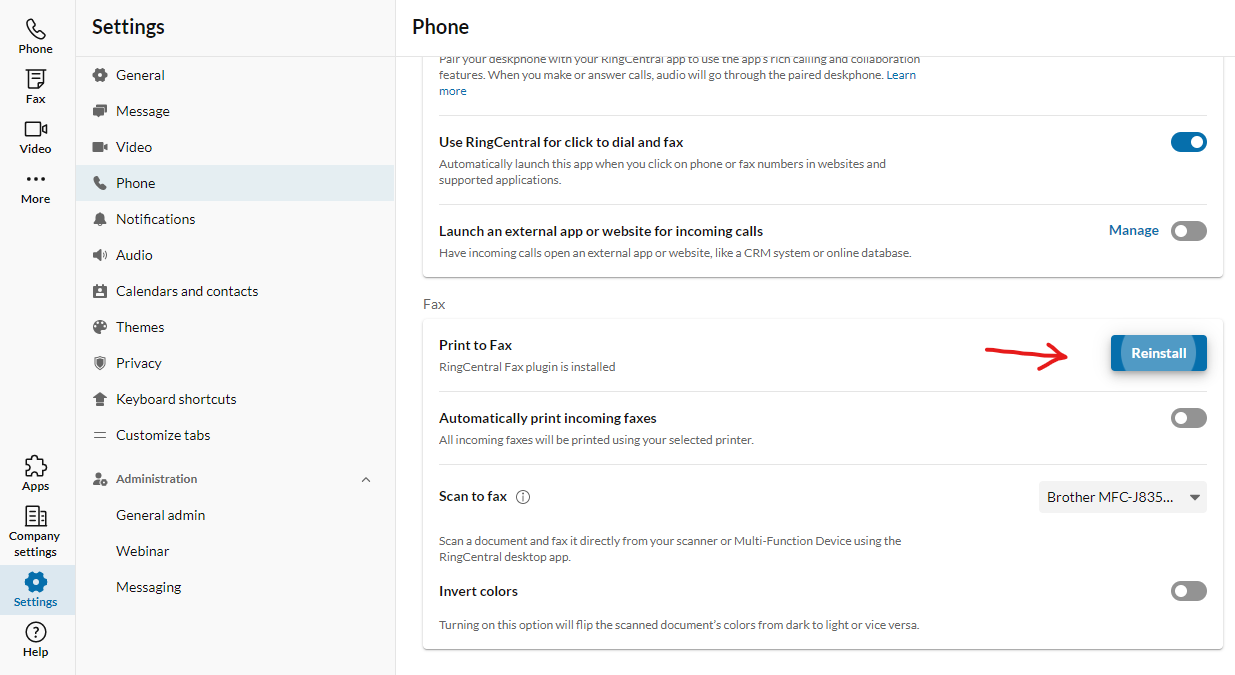We love the print to fax feature. The older workstations in our office easily downloaded the driver from settings in the RC app. The newest downloads onto a new workstation do not have the little "settings" gear and don't have printer options that I can find. Help?
© 1999-2024 RingCentral, Inc. All rights reserved.
Privacy Notice