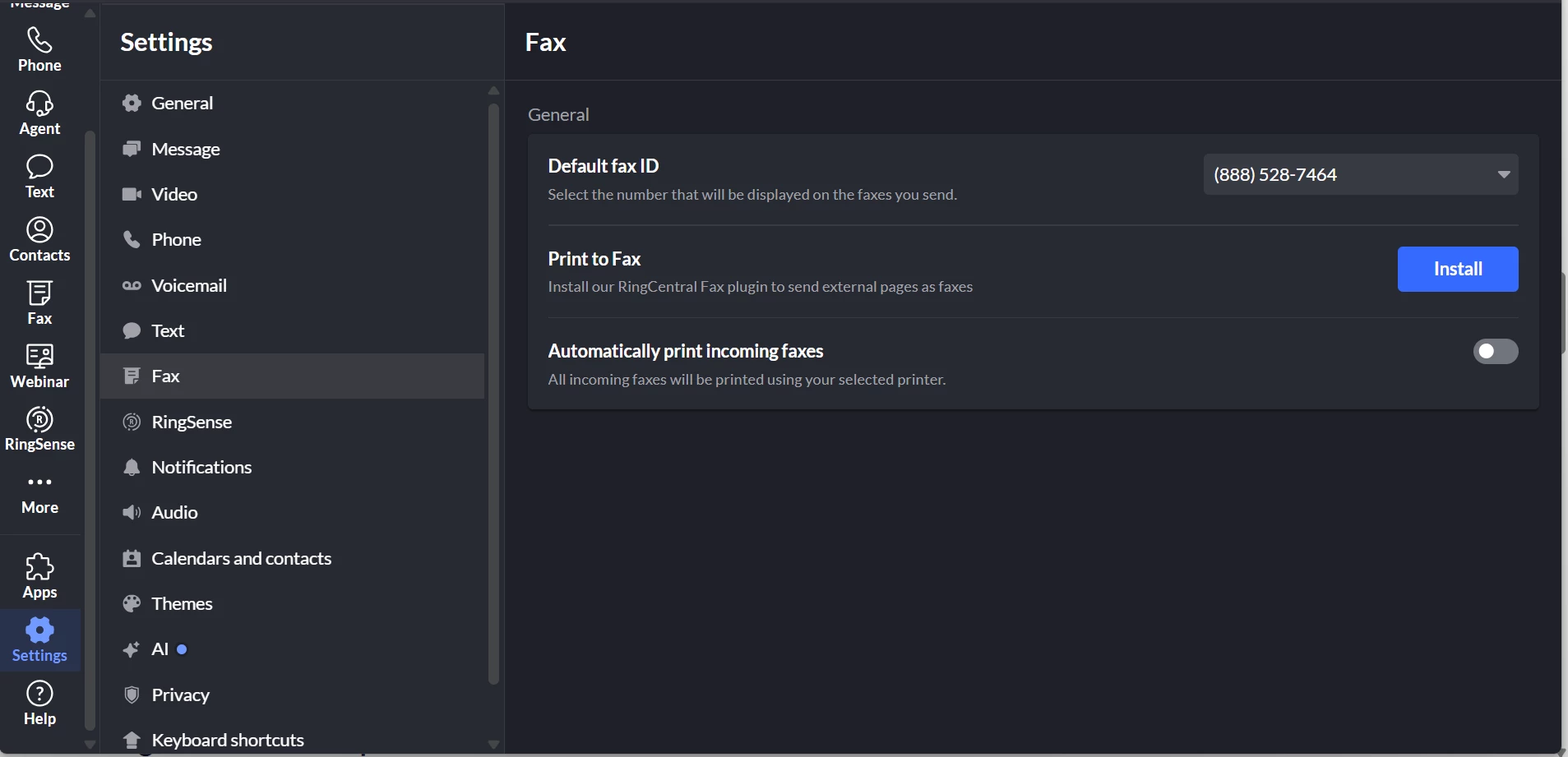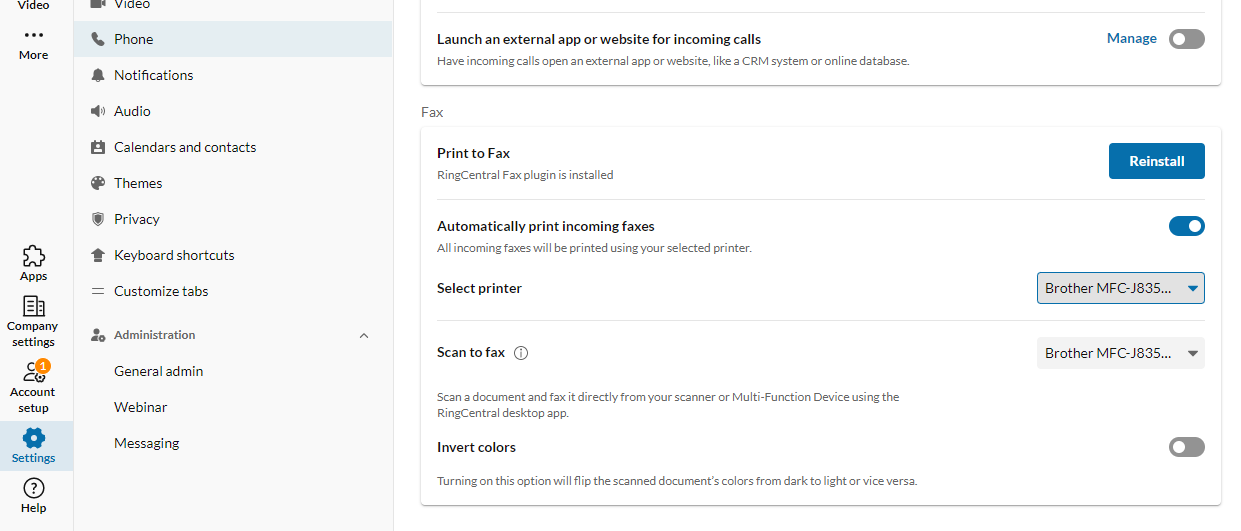I had RingCentral set up so that when we received a fax it auto printed. I got a new computer with Win 11 Pro, reinstalled RC and now I cannot find an option to auto print. I have consulted with 2 different RC reps, neither of which could figure out what is wrong. One rep I spoke with said on his version RC had that option, so my guess is they took out the auto print feature? I am running 23.3.23.8166 Windows (x64). Any ideas?
© 1999-2024 RingCentral, Inc. All rights reserved.
Privacy Notice