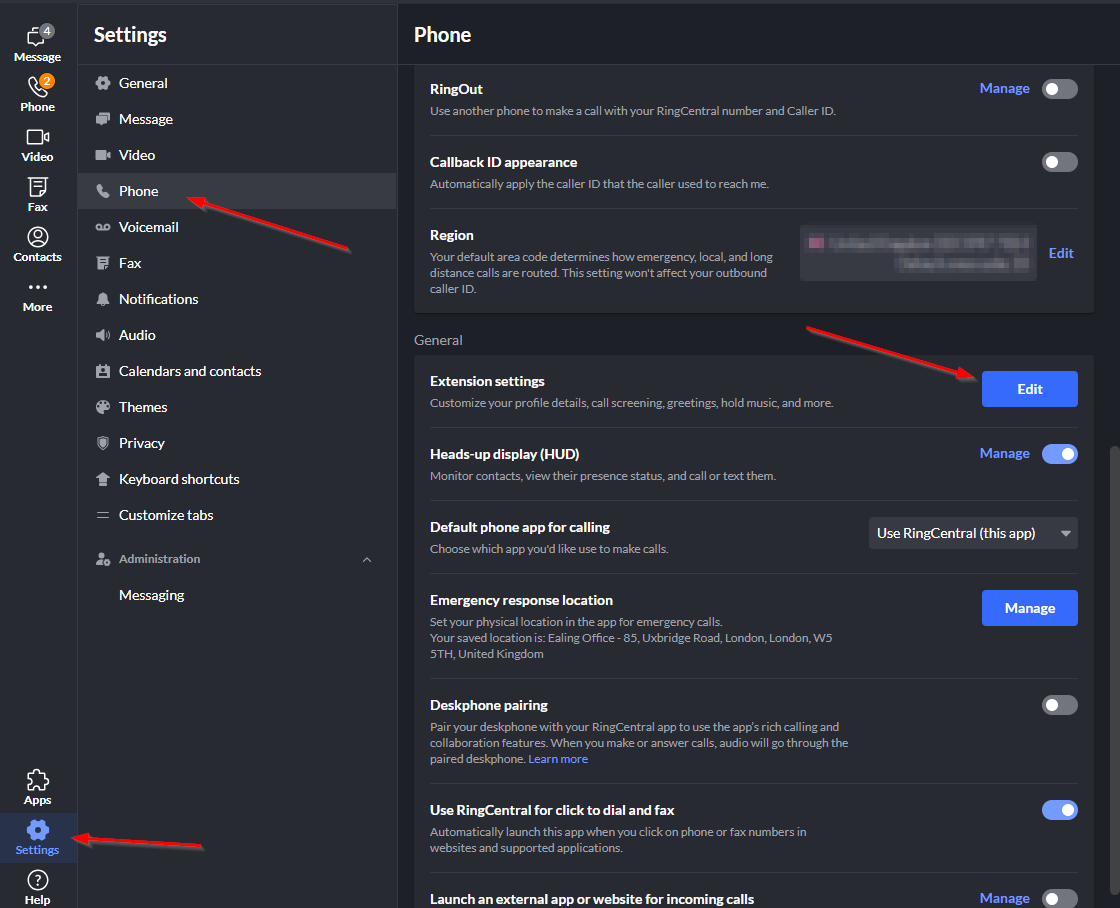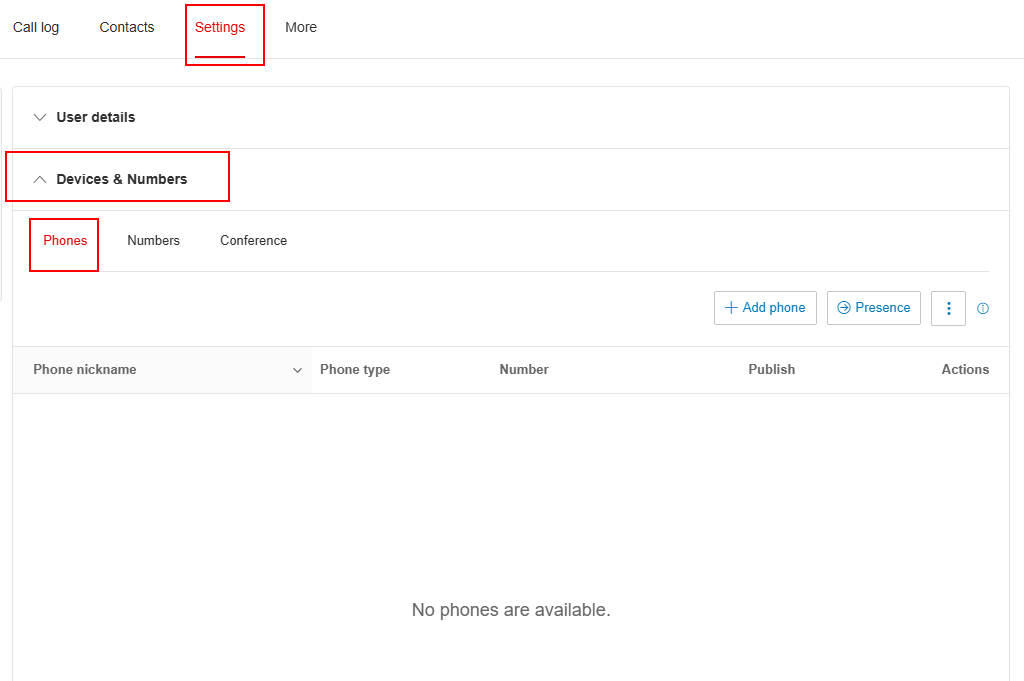I am an admin using the RingCentral platform and one of our team managers is now unable to call monitor callers under the HUD (the headset/ear icon cannot be found). She is part of our call monitoring group and is listed as able to monitor the callers. I have removed and re-added her to no effect, and she also cleared cache, updated her RingCentral. Is there other settings I have to find? Her roles under her User Details is listed as Manager - Reporting.
Please help.