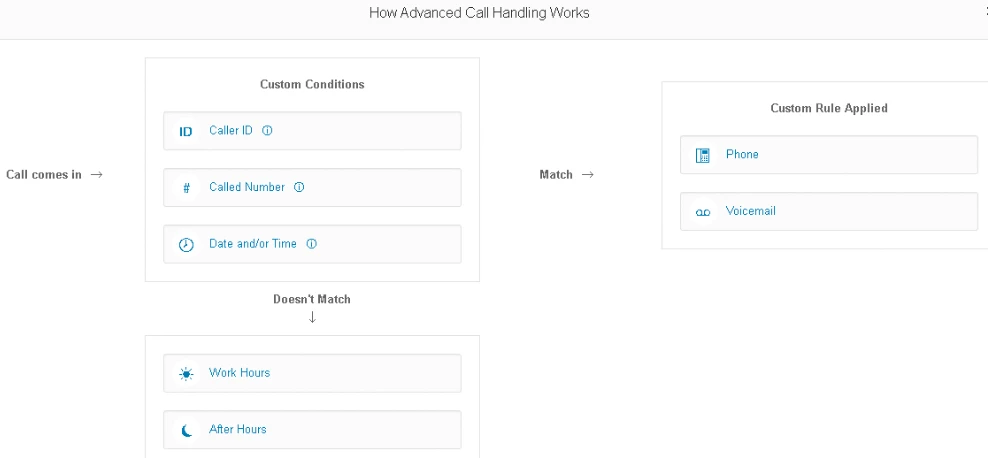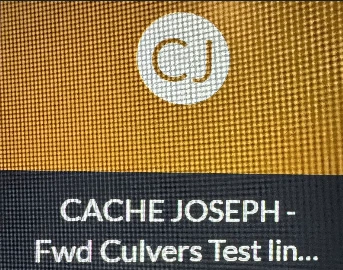I am a Virtual Assistant and have clients that forward me their phones to answer. I was told before I signed up with RC that I would be able to have the caller ID show the actual clients name, NOT the name and number of the person calling my clients. I’ve been searching for a way and finally had a chat with Ryan. He informed me they cant do that in the system. This is literally the only reason I went with RC. Now I have to answer the phone calls with just my name, not the actual company because i have no clue what business line it is. HOW does this even happen?!? Sales guy just saying yes to get the sale? I’m so beyond mad right now…
© 1999-2024 RingCentral, Inc. All rights reserved.
Privacy Notice