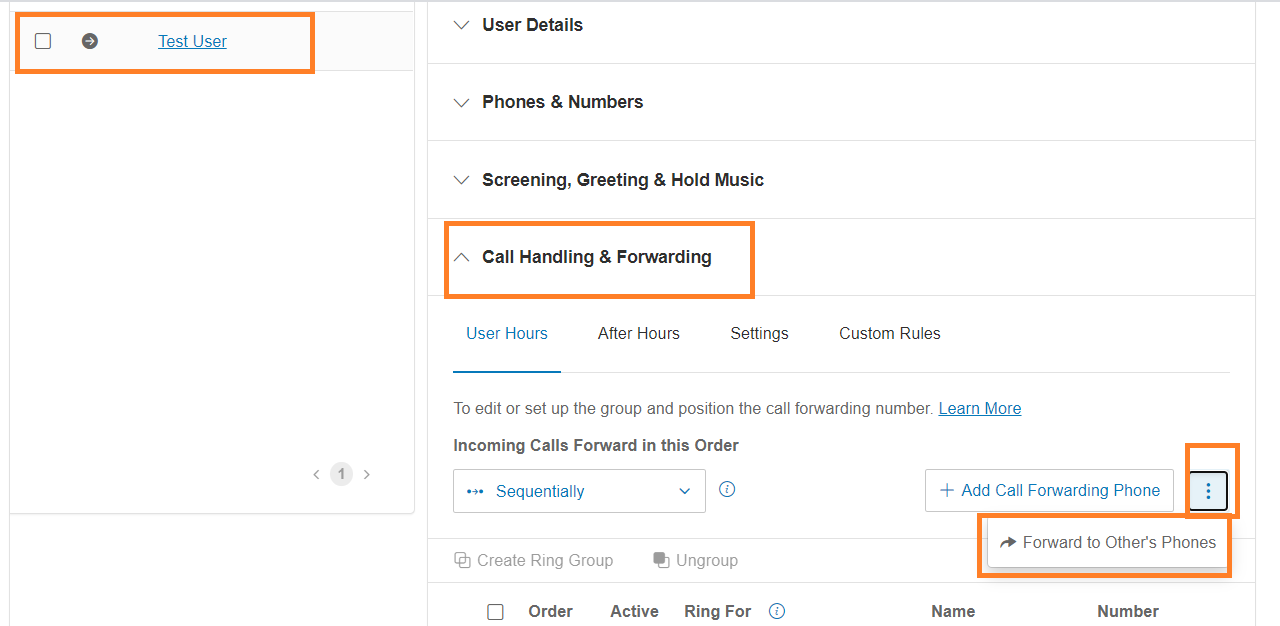When an employee leaves the company, we often need to forward their calls to another manager for at least a month. How do we do this, while still deactivating the terminated employees' access to RC? I changed their passwords, but it won't log them out automatically from their mobile RC app, so they technically can still message, etc.
© 1999-2024 RingCentral, Inc. All rights reserved.
Privacy Notice