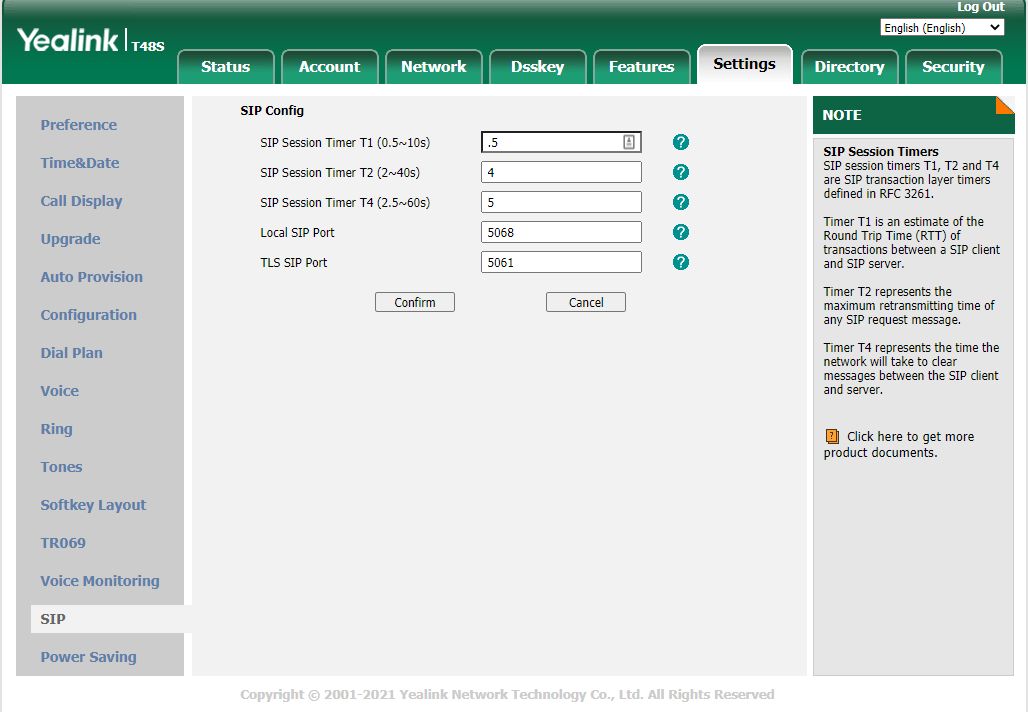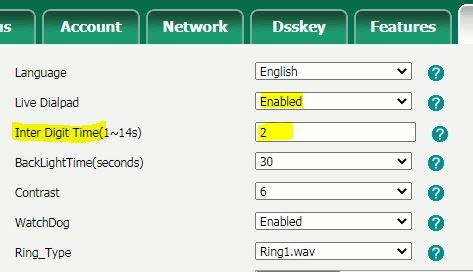We are using the Yealink T48S desk phones. When someone starts dialing a number, if there is more than a 2 second delay in finishing the number, the phone auto dials what is already there. The call of course then doesn't go through. Using information found on the internet, I found where I am supposed to be able to increase that time. However, it's not working. Anyone have any thoughts or have dealt with this themselves?
© 1999-2024 RingCentral, Inc. All rights reserved.
Privacy Notice