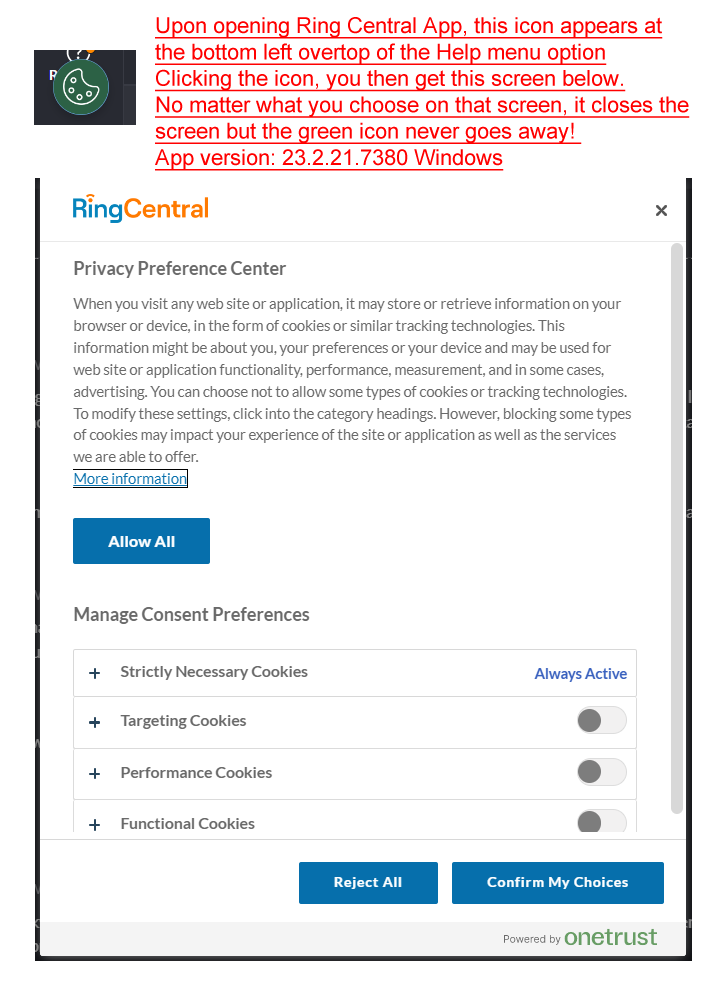It seems the latest update of the RC App now pushes a green circle about Cookie settings. It will not go away no matter what you select. It is covering / blocking the Help menu option too, and we cannot move it. How do we get rid of it for everyone? Forcing this to sit there was a very bad design idea.
© 1999-2024 RingCentral, Inc. All rights reserved.
Privacy Notice