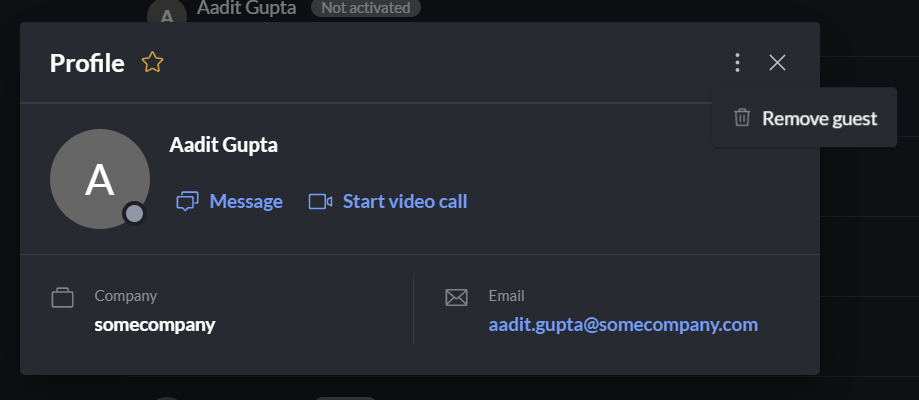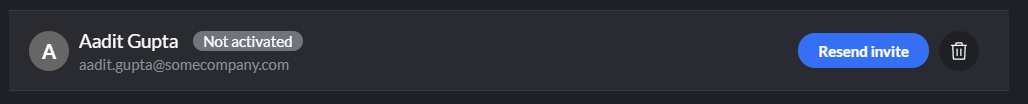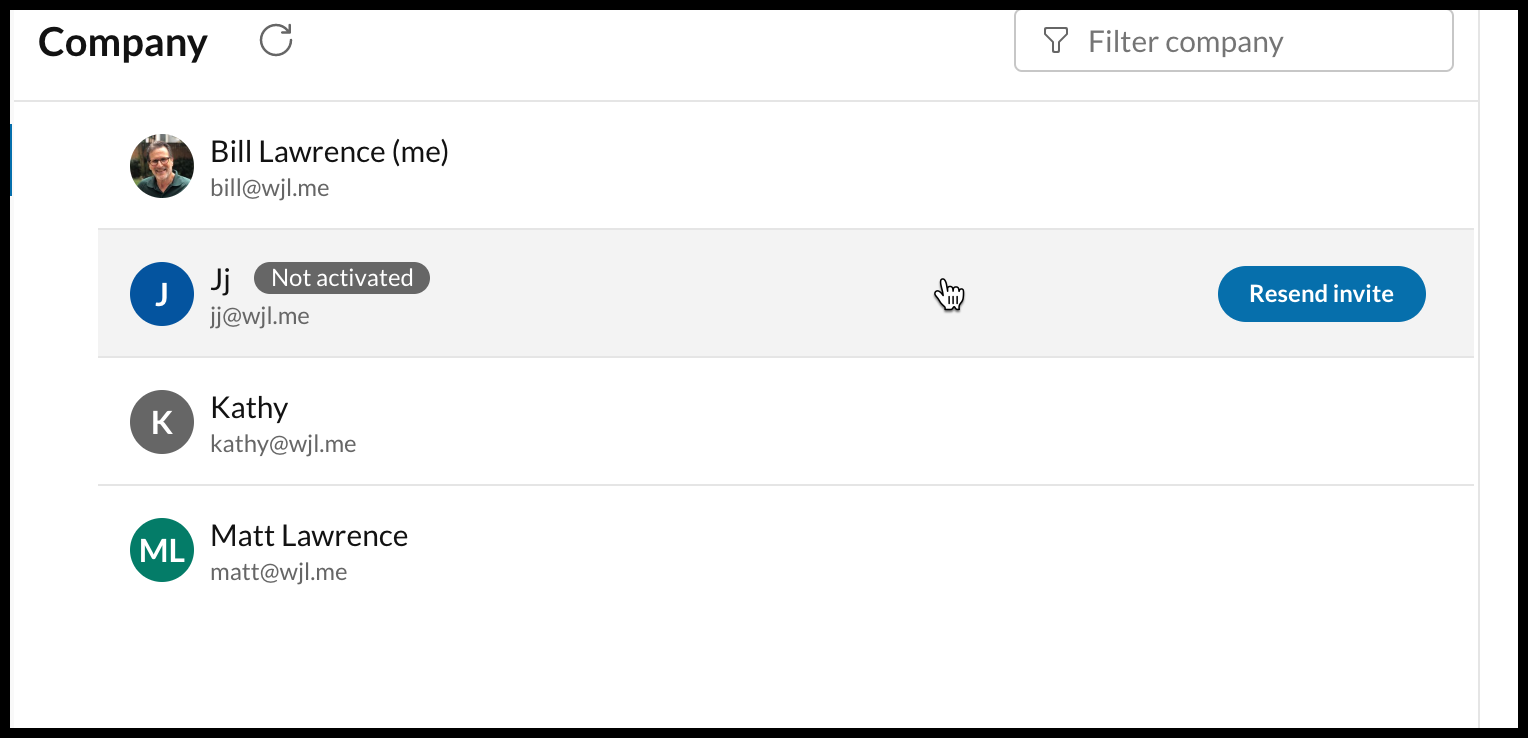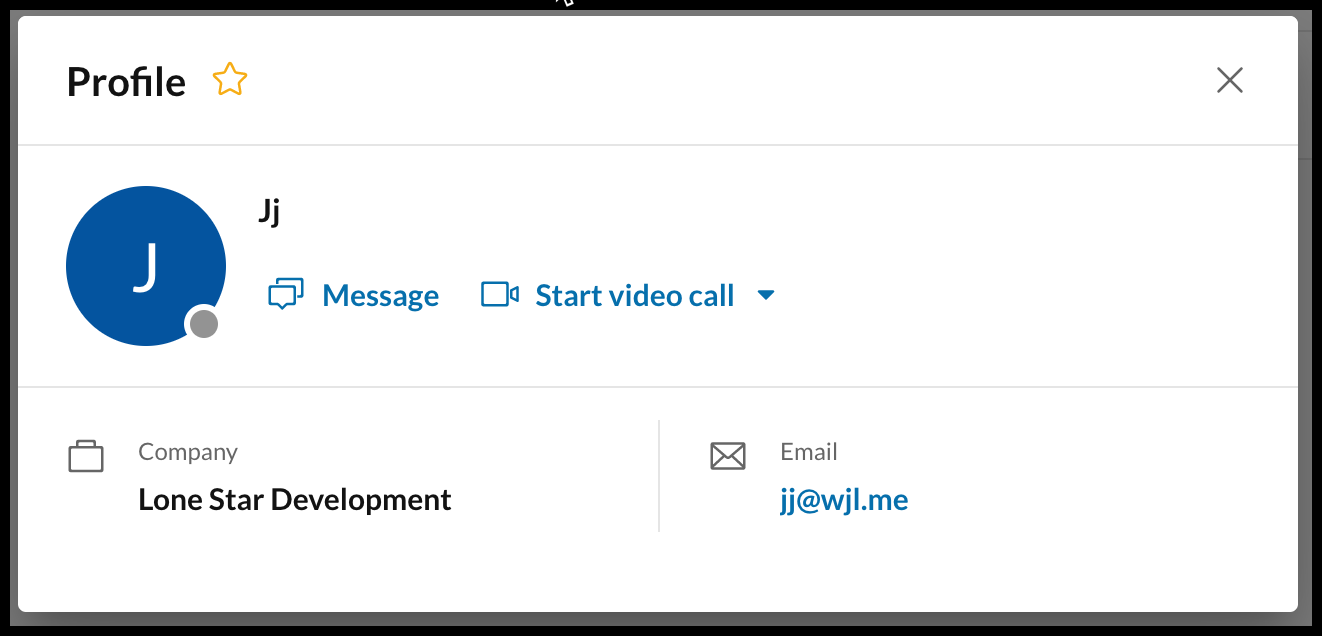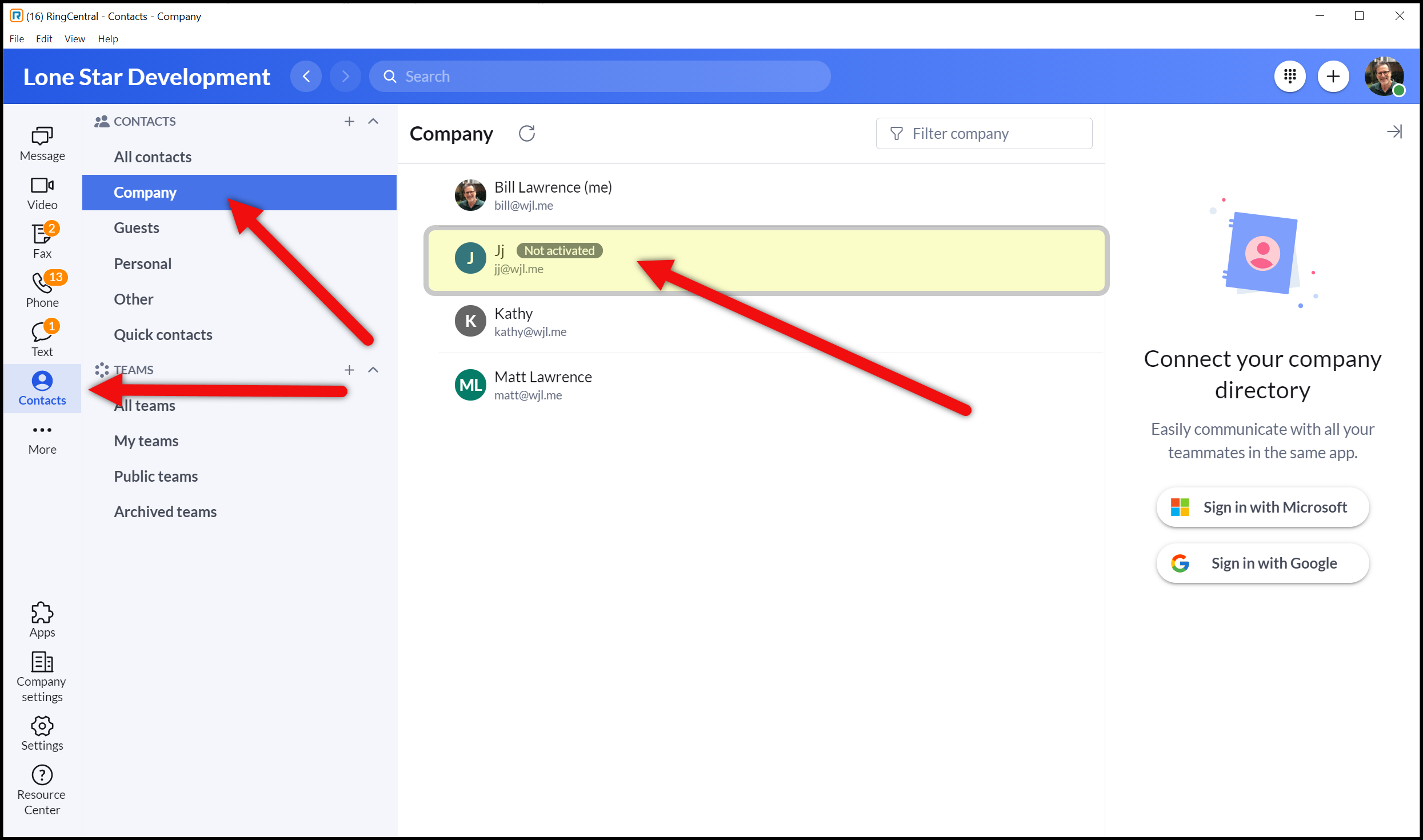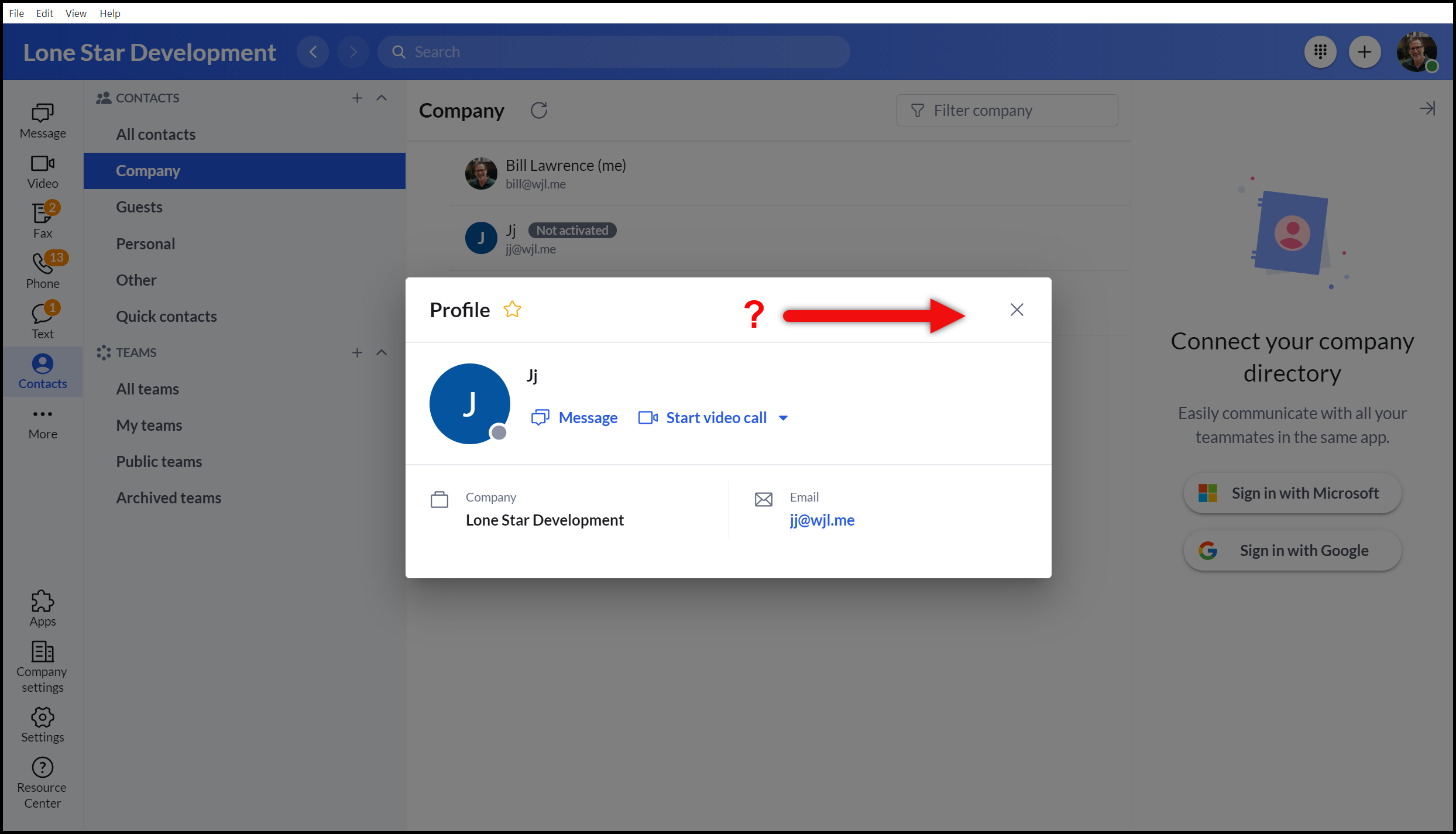I invited a user to join RingCentral with an incorrect email address. The invite is pending but the user will never answer. I need to revoke the invite and delete the contact. How do I do it?
© 1999-2024 RingCentral, Inc. All rights reserved.
Privacy Notice