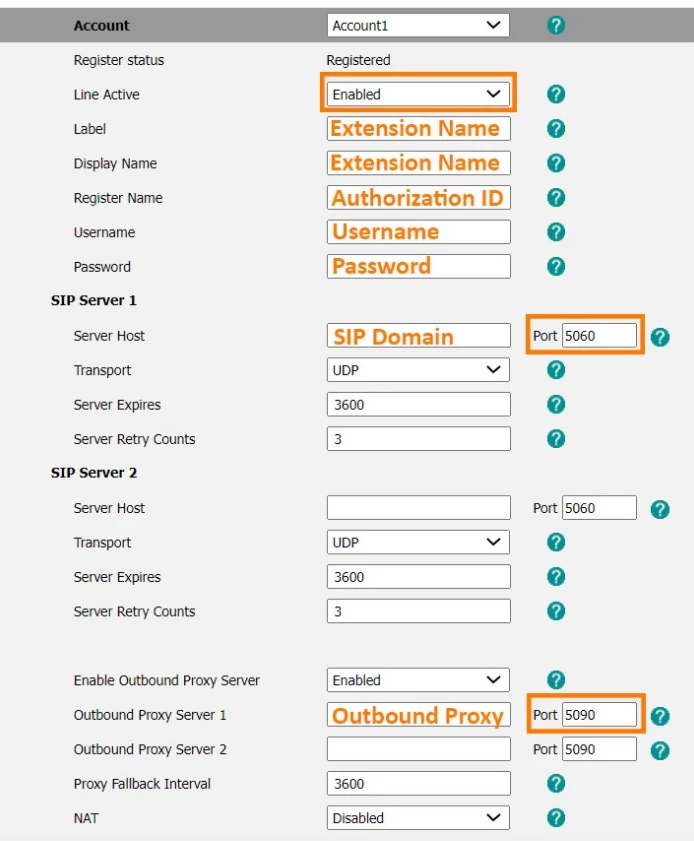I have a Yealink T42s with 6 programmable soft keys (DSSkey). I have 2 phone numbers. I would like to be able to dial out on either of the numbers by selecting the line on the phone so that my caller ID will show the selected line. How can I do this?
Currently when I log into the yeallink phone and go to the DSSKEY tab, I can see that only one of the softkeys are programmed to LINE 1 and the rest are empty. A drop down shows I can pick line 2, line 3, line 4… but those lines are tied to any numbers in my ring central account. So I guess I need to know how to make line 2 the second number that’s already in my inventory. Also when I use the PC app, I want to be able to select that 2nd line from which to dial out from. Currently it’s not an option.
Thank you