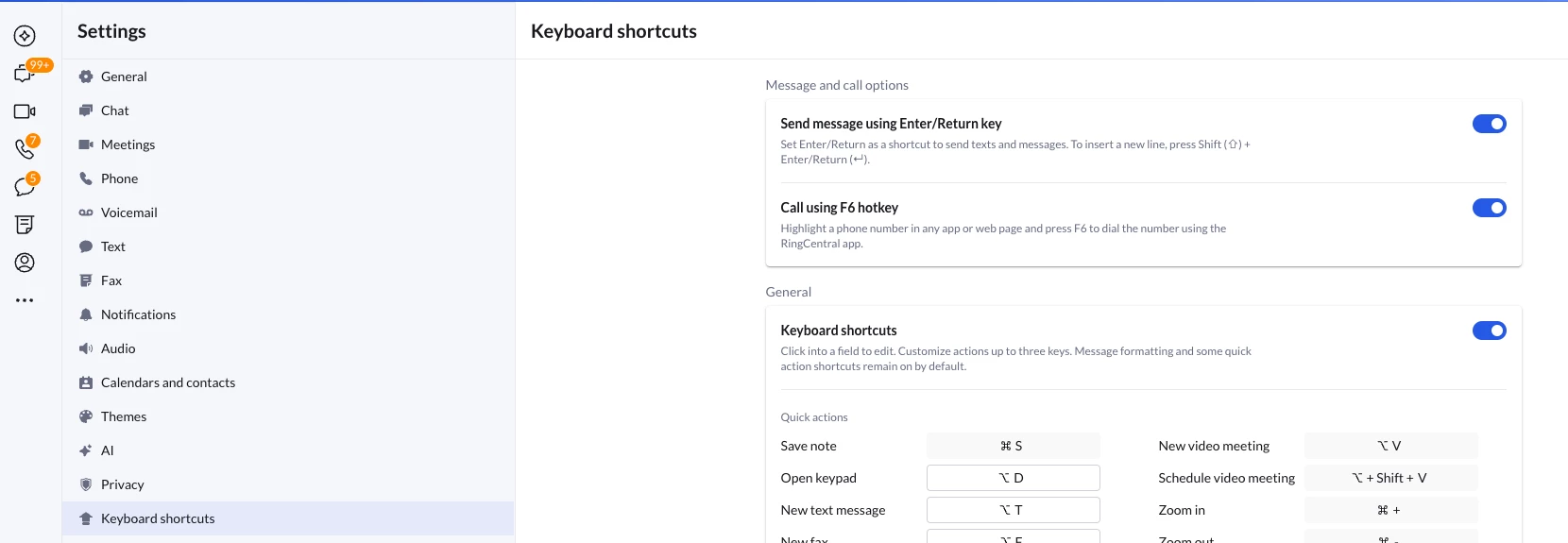I have been using "Ringcentral Phone" app because the "Ringcentral App" does not have a quick call feature for new phone numbers or numbers that are not in your contact list. On the phone app, you could hit F6 and it would call any number you had highlighted.
The Ringcentral Phone app no longer works for me due to the transition to the new app. This is a deal breaker as we get new customer applications. We then call out on those customer applications in our customer CRM. Now, it looks like you have to manually type the number in or copy and paste, both not ideal solutions considering we do hundreds of calls daily.
Is there are faster way to call people using this new app similar to the F6 method used on the former app?