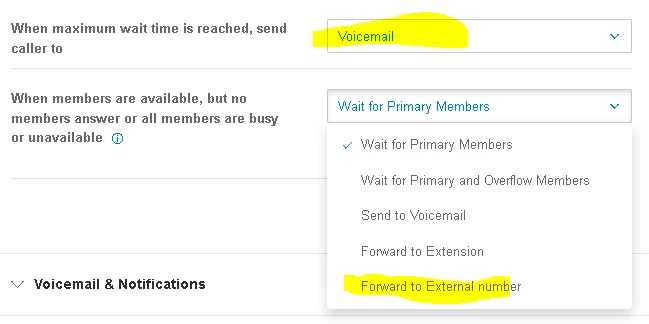@Ad54
When somebody calls your RingCentral number our server responds with SIP 183 Session progress, followed immediately by 200 OK. This is expected behaviour and is necessary for us to support early media and E-Fax. You want to disable this, so that 200 OK is not being sent immediately - instead it should be sent only upon answering the call.
There is a parameter on our backend called “Disable auto answering”. Reach out to support and get it toggled ON. @Mary-Community_Moderator might be able to help in raising a case.
VERY IMPORTANT Requirements for this to work:
- the RingCentral phone number needs to be a digital line. It will not work with an ALN (additional local number). For example a number assigned to a queue is not a digital line and will not work.
I hope 516-471---- is a receptionist user extension that you have.
- the phone number of the digital line needs to be set to “Voice only” as opposed to “Voice and Fax”. You can easily do this from Phone System > Phone numbers > click on a number.
Side effects of disabling auto answering:
E-Fax will not work, as the fax will be treated by the digital line as a voice call.
Here is another common scenario where it is necessary to disable auto answering:
Some two-step verification processes will send a code to a user through a phone call. When the call is sent to the RingCentral number, a SIP 200 is already sent on the call and the automated messaging system begins announcing the two-step verification code before the RingCentral user answers the phone call. By the time the call is answered, the RingCentral user is unable to hear the complete verification code.
Your use case is a bit different, but I think what I said applies to your scenario as well.