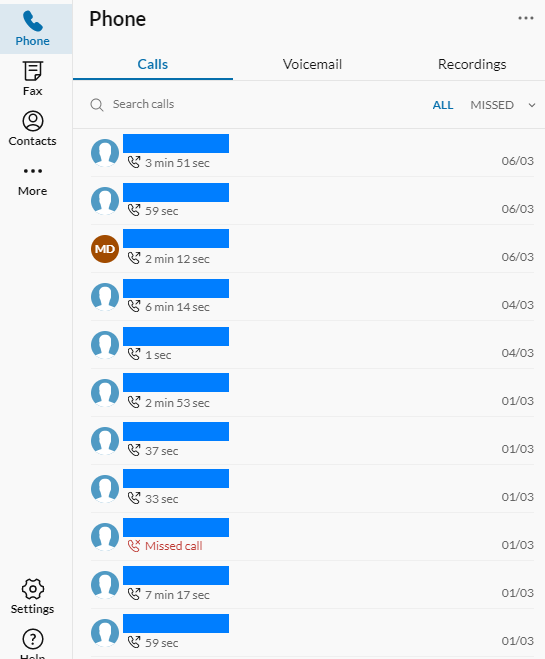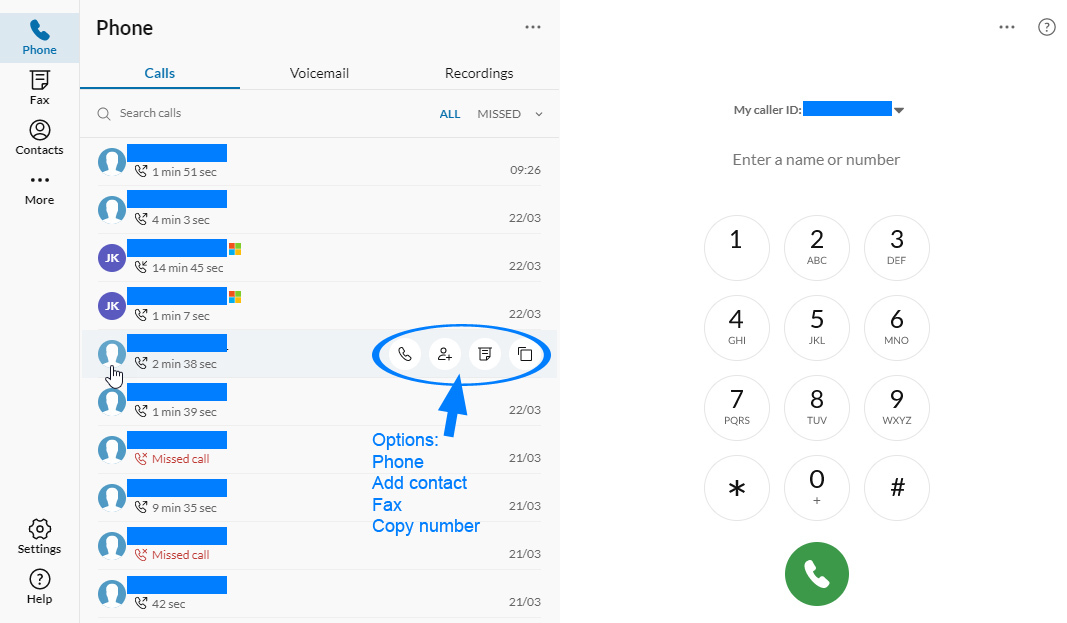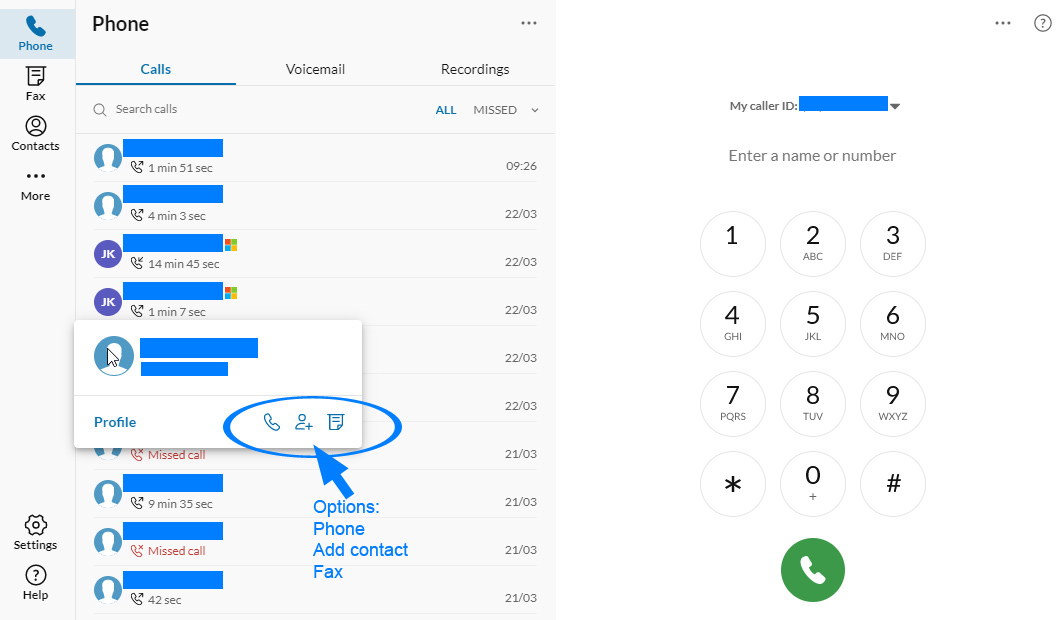Windows 10 Pro v 22H2
RC version Desktop: 22.1.31.2866 Windows (x64)
My call log/history does not display what time I made/received a call.
All I get is the call date (see screencap), e.g. "04/03" tells me I made/received a call on 4 March but for the life of me I cannot determine how to display or find out what time I made/received that call.
I'm (fairly!) sure previous versions of the desktop software did display the time the call was made/received.
How do I find this?
Thanks
Craig