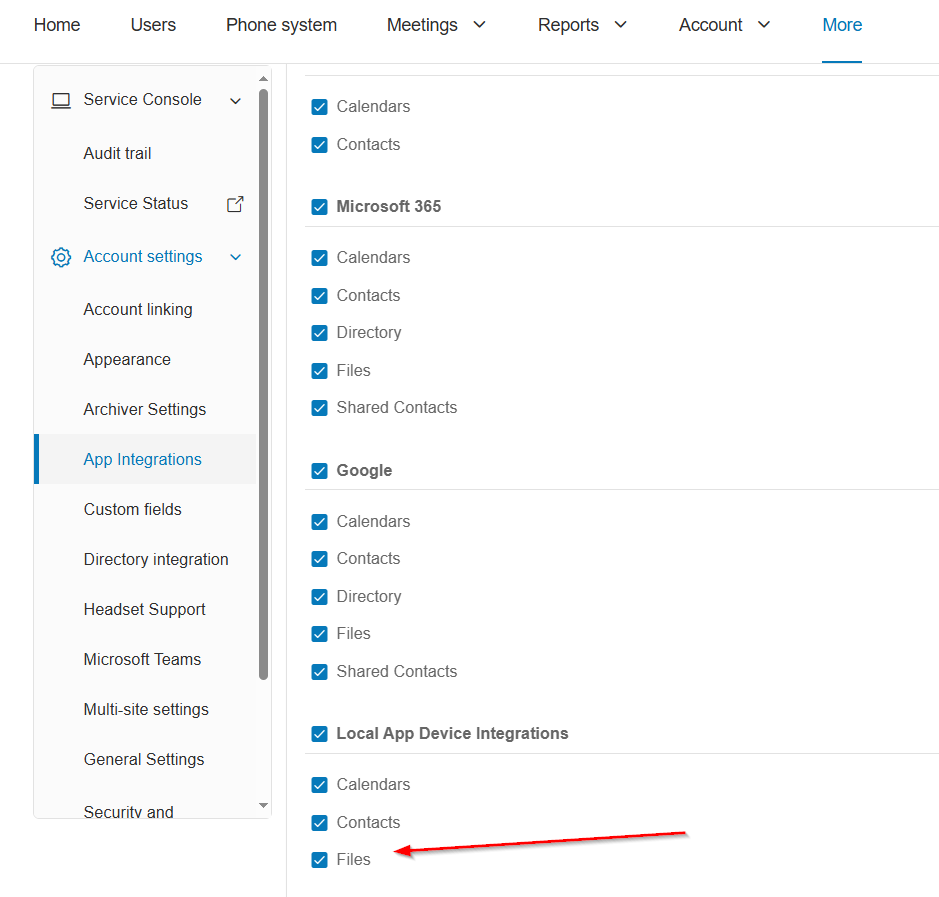The documentation for sending a fax via the RC App shows there should be the “paperclip” attach button, but it does not appear as an option for us to click. Is there anyone else experiencing this and is there a fix?
© 1999-2024 RingCentral, Inc. All rights reserved.
Privacy Notice