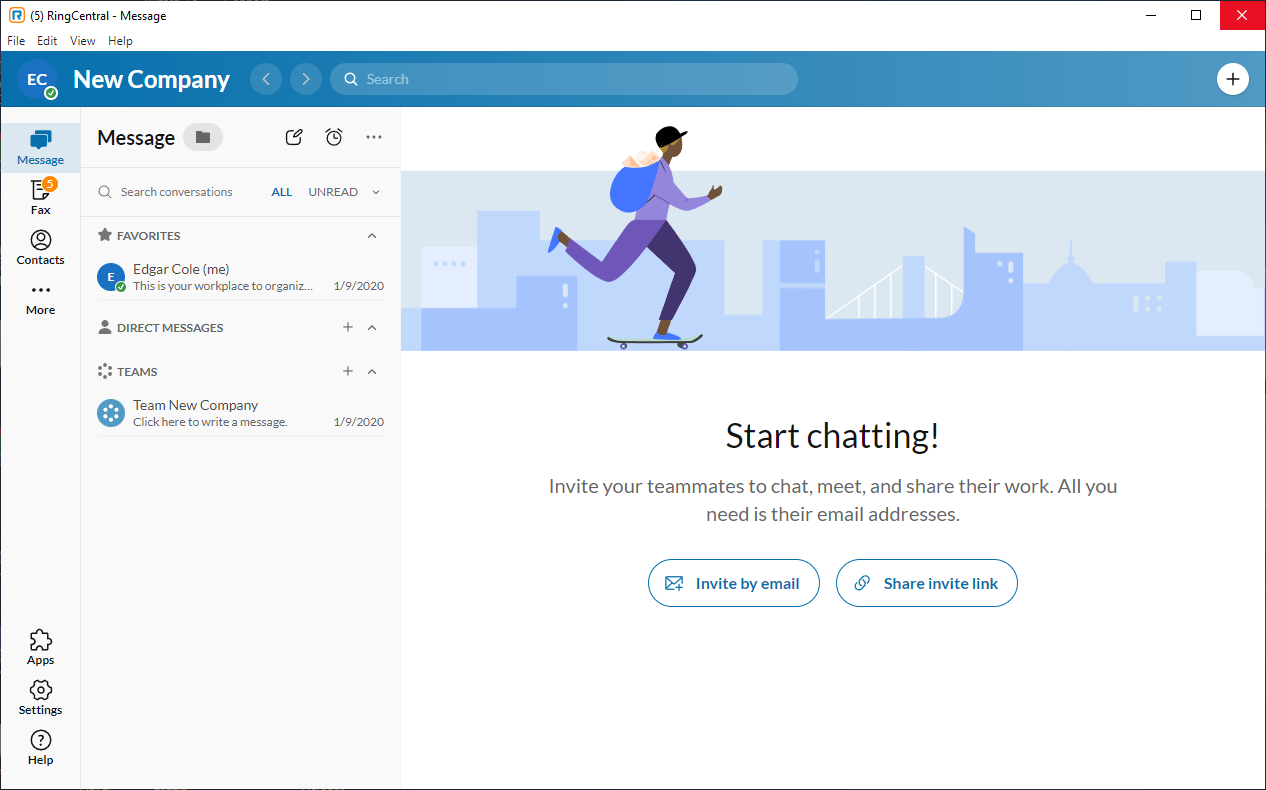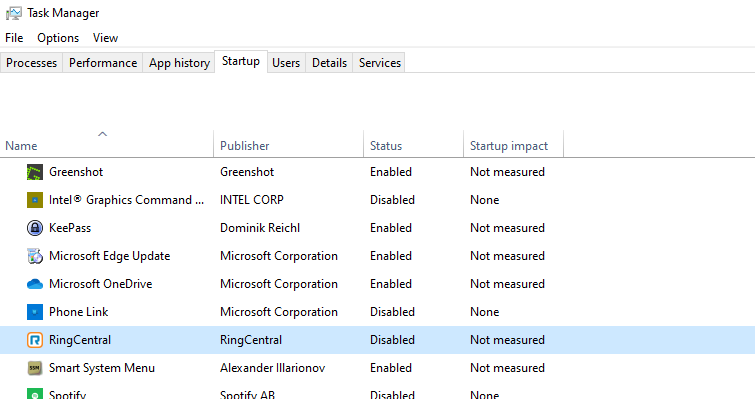Ever since the most recent update to my installation of Ringcentral, the Ringcentral message window is opening when Windows starts (refer to the attached example). I don't recall authorizing this behavior, nor even being given an opportunity to authorize the behavior. Please let me know how to disable the autostart of Ringcentral – Message