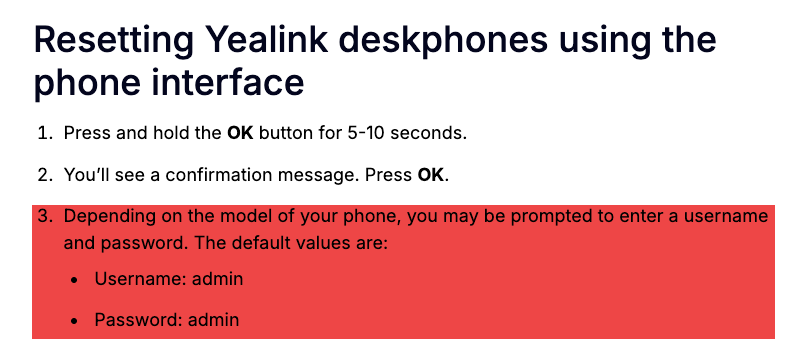We are a new Ring Central customer and have been given Yealing T42S phones that were part of another provider years ago. The factory reset process of holding the OK button is not working in that we keep getting placed back to a username password entry. The same thing happens through the GUI. Any recommendation or are we simply going to have to purchase new phones?
Thanks in advance.
Brent