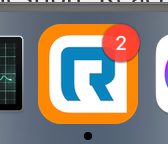The only way I know if I have an unread message right now is by one setting that I'm not fond of, which is the bouncing icon in my dock and this is only if I'm on my computer. If I'm not at my computer and I log back in, the only way I know if I have any unread messages is if I go to the app itself.
With most apps, there is a designation or a red icon in the top right corner that lets me know if I have a message waiting. When I'm referring to a message, I'm talking about a message from a teammate in the Slack-like communication portal.
Can this be added as I don't like the continuously bouncing icon as it's a distraction. The subtlety of having a red mark letting me know a message is there is much preferred.