Does App Connect sync with both contact and candidate records in Bullhorn? I only see a contacts setting in the extension tool.
© 1999-2024 RingCentral, Inc. All rights reserved.
Privacy Notice
Does App Connect sync with both contact and candidate records in Bullhorn? I only see a contacts setting in the extension tool.
Best answer by ByrneReese
Aaaaaah. Yes. I think I understand what prompted you to ask this question. It is this:
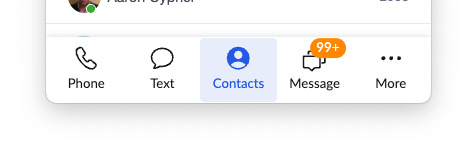
This “Contacts” tab is your RingCentral Address Book. It does not refer to Bullhorn Contacts. I suppose we could signal that visually a little bit better in the icon we use.
But to summarize: yes, App Connect works with both Candidates and Contacts (and soon Leads as well). But you will not necessarily find or access those people through App Connect’s Contacts tab -- unless of course you have added the person to your RingCentral Address Book.
We decided not to show a CRM’s contacts in this tab with the reasoning that the user of App Connect is already in the CRM where they can access those records (perhaps more easily even).
Enter your E-mail address. We'll send you an e-mail with instructions to reset your password.