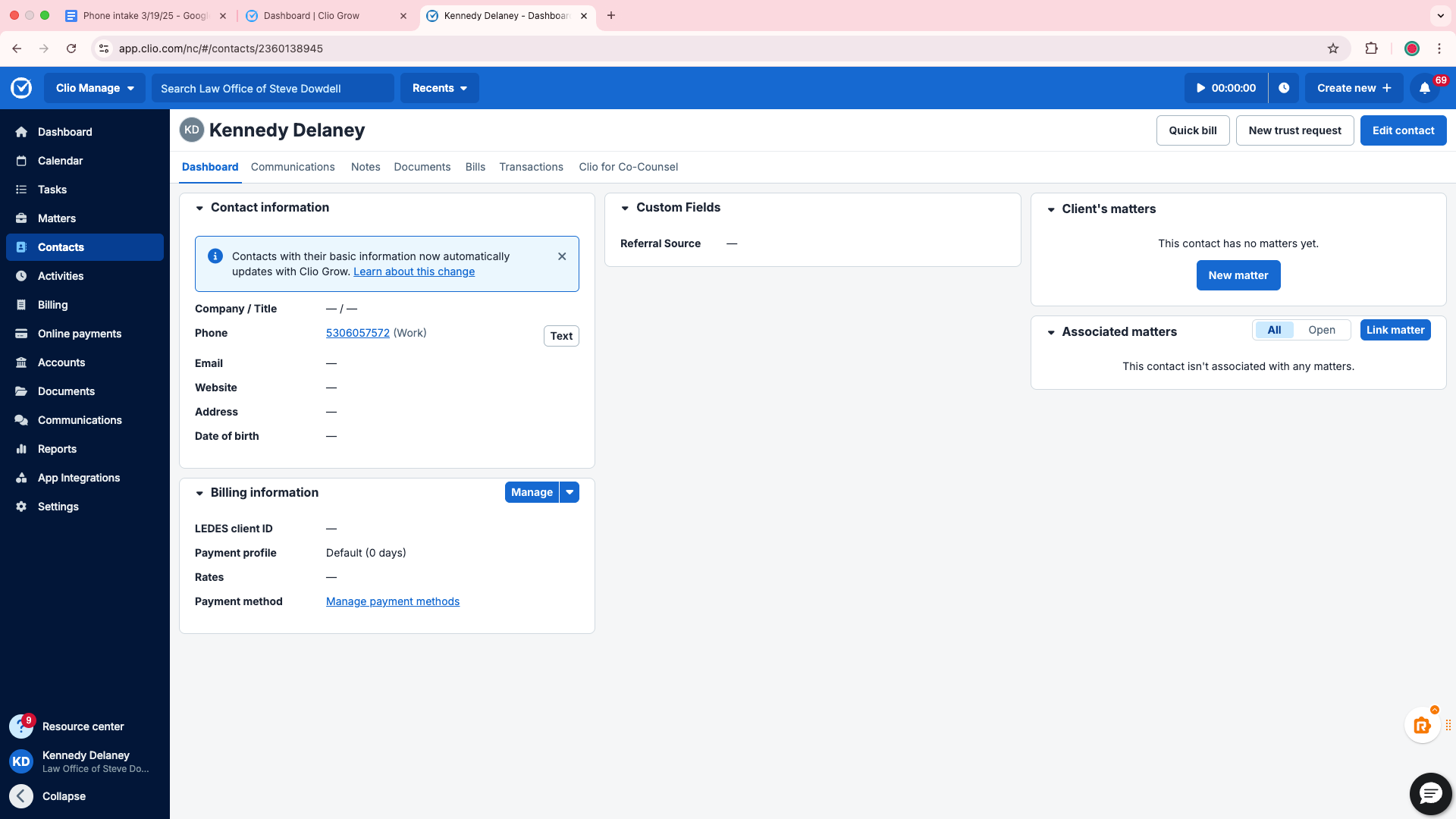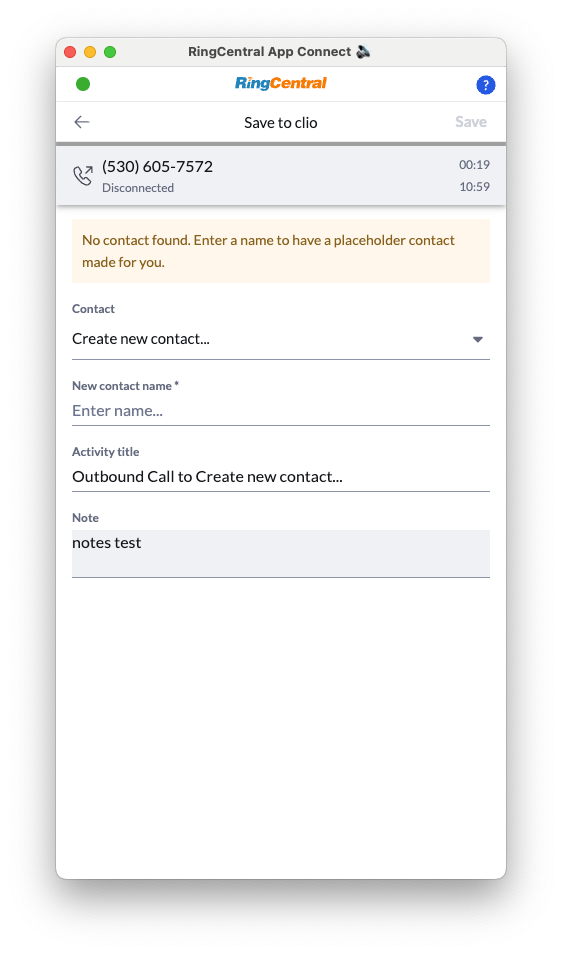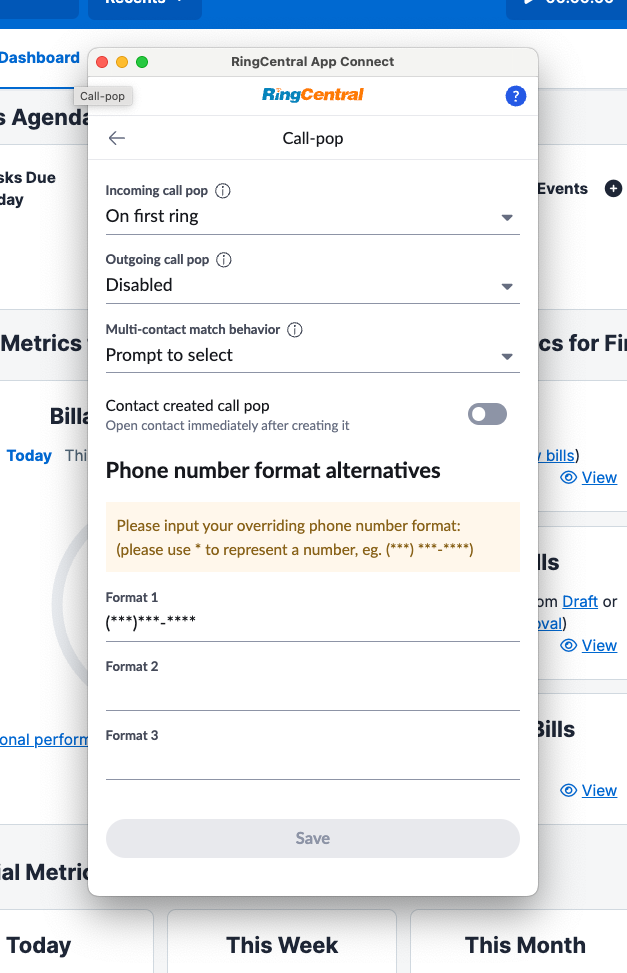Hello
Our office is having trouble making RingCentral recognize our Clio phone number. We are looking to add notes to our calls and have those notes appear in our Clio call log. Since RingCentral has not recognized our Clio contacts, we can’t have our call notes appear in Clio. Attached is a screenshot of me calling my personal phone and adding notes. You can see that RingCentral does not recognize it as a contact. Yet, in the screenshot with Clio, I am, in fact, a contact within our Clio system.
Kind regards,
Kennedy