Lots of features in RingCentral for HubSpot - here’s a few and what they’re best suited to do.
The RingCentral for HubSpot integration is designed to enhance productivity by allowing seamless communication within HubSpot’s ecosystem. This guide outlines the key features and who benefits from them.
1. Calling Settings
📌 What It Does:
- Allows users to choose their preferred calling method, including the RingCentral Desktop App, Deskphone, or Browser Dialer.
👤 Who It’s For:
- Users who prefer making calls outside the browser using the RingCentral Desktop App or a Deskphone.
- Sales teams who need high-quality calls and more reliable connections than browser-based calling.
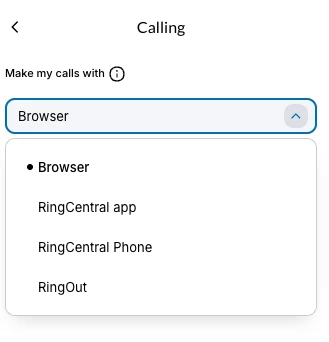
2. Automatic Call Logging
📌 What It Does:
- Automatically logs inbound and outbound calls within the relevant HubSpot Contact, Company, or Deal record when the integration is set up and used
- Captures key details like call duration, and call direction
👤 Who It’s For:
- Sales and support teams looking to eliminate manual call logging and ensure accurate records.
- Admins who need consistent CRM data without relying on manual updates.
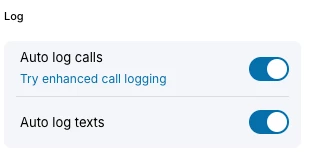
3. Manual Logging
📌 What It Does:
- Allows users to manually log calls and meetings in HubSpot.
- Provides the ability to add custom notes and categorize call outcomes.
👤 Who It’s For:
- Users who prefer flexibility in logging interactions beyond automatic call tracking.
- Users who want to detail their call interactions and activities
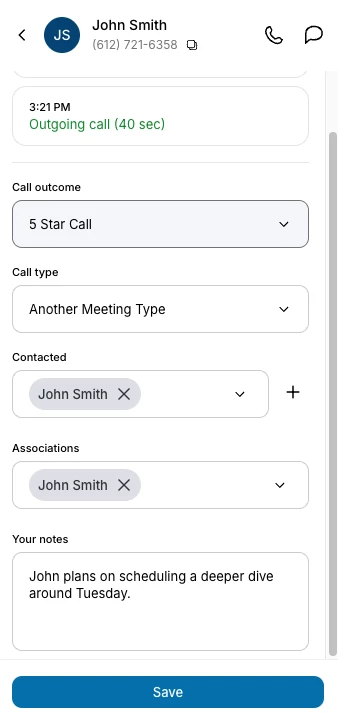
4. Activity Sync
📌 What It Does:
- An advanced version of Auto Logging that will ensure all calls are captured regardless of the RingCentral endpoint
- Updates activity history from calls taken with mobile devices or outside of the integration
👤 Who It’s For:
- Field agents and end users who are on the go
- Ensures every call gets tracked when the integration is not useable
- Admins who want to configure the default logging behavior

5. Call Recording & Playback
📌 What It Does:
- Records calls and allows playback directly within HubSpot.
- Automatically links call recordings to the corresponding HubSpot records.
👤 Who It’s For:
- Sales managers who need to review calls for training and coaching.
- Teams that require call history tracking for compliance or customer service quality control.
5. Screen Pop
📌 What It Does:
- Instantly opens the relevant HubSpot contact, when receiving and answering an inbound call.
- Reduces time spent searching for customer information, allowing for faster response times.
- Ensures that reps have context on previous interactions before answering the call.
👤 Who It’s For:
- Sales and support reps who need instant access to customer details during calls.
- Teams handling high call volumes that require quick access to CRM data for better customer engagement.

