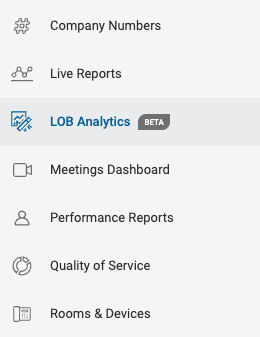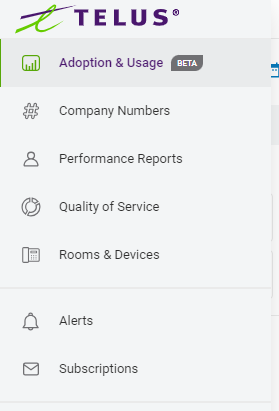I want to get matching numbers in analytics api (python) and performance reports on the web, but they are different.
Can you take a look and tell me what I am doing wrong?
Web performance report shows 3,242 inbound calls as per below picture
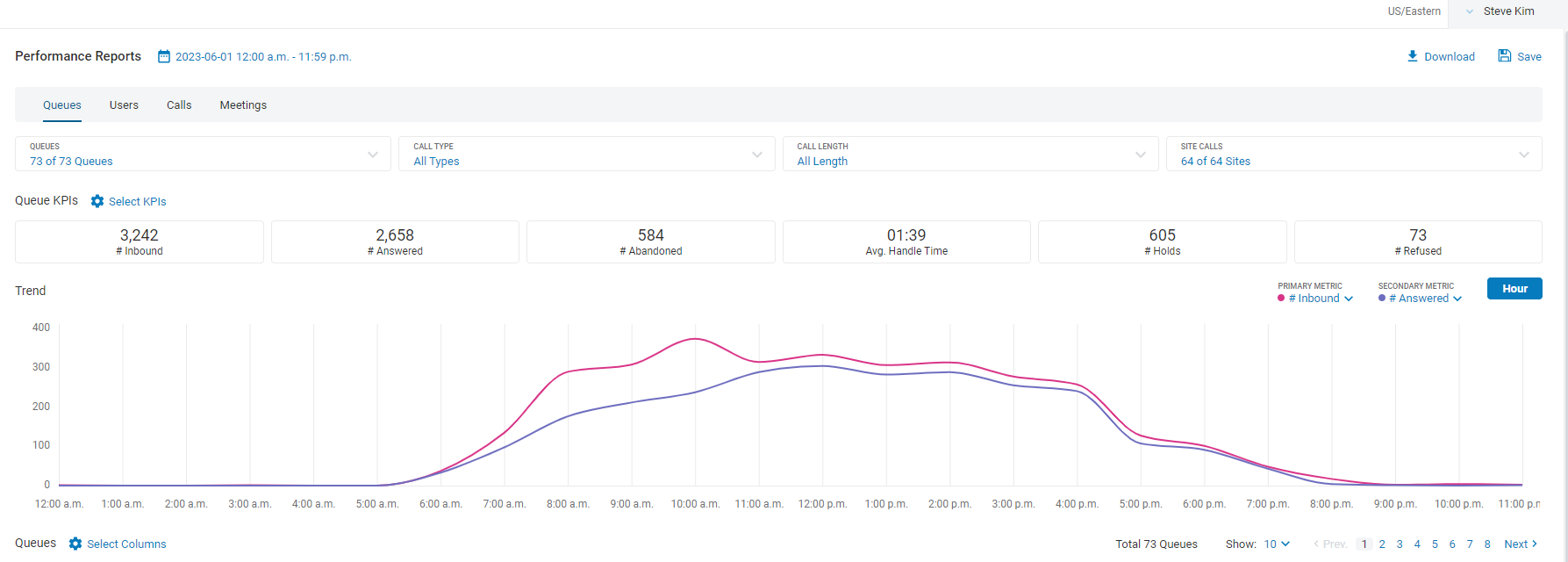
And then to get API result using python, I first followed script as per this page: RingCentral Line of Business Analytics APIs Quick Start
Below is the parameters that I passed to the api call. 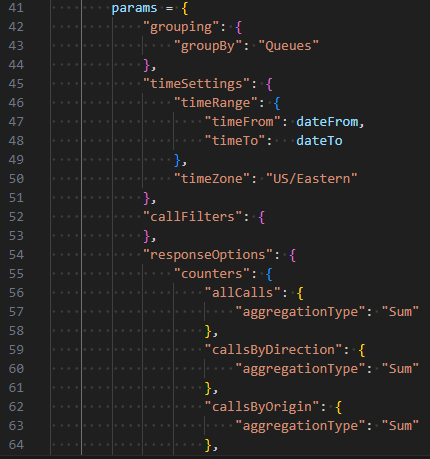
Regarding the "dateFrom" and "dateTo", I tried 48 different date/times:
(To try all possible time offsets that I can think of)
Here is the result of the 48 different tries. There is no inbound call count of 3,242 anywhere.
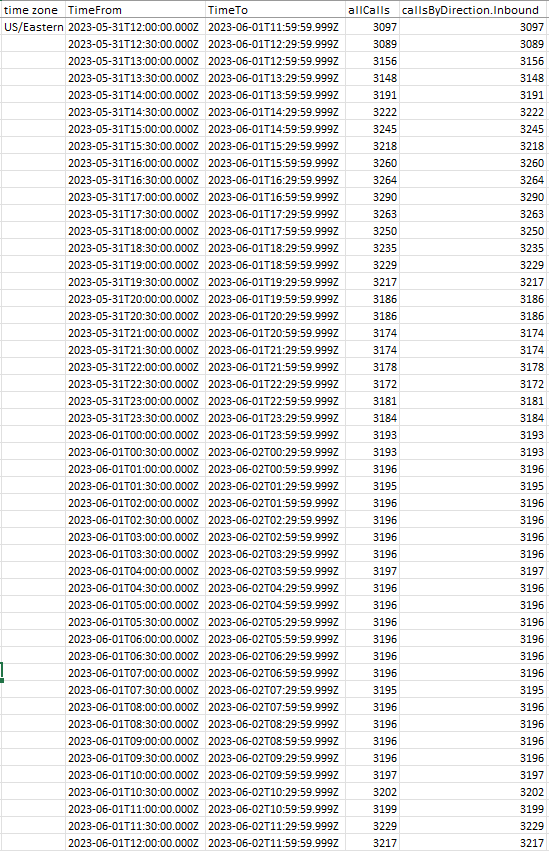
What am I doing wrong?