Hi there.
Windows 10
RC Desktop version 22.1.31.2866 Windows (x64)
I sync my iPhone contacts to Microsoft 365 and have connected RC Contacts to Microsoft 365 as a viable way to sync my mobile phone contacts list with RC.
I have many contact entries which comprise a business name entered in the Company field, with no Firstname or Lastname entered as it's an entry for a company or business, not a person.
RC does not dislay the Company name in Contacts. All I get is numerous entries with a phone number only:
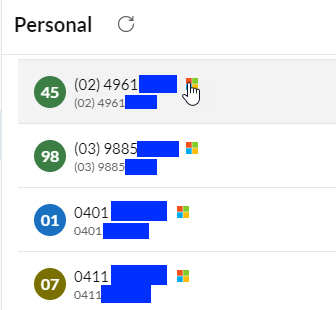 The business name field exists and is displayed when I click "View profile":
The business name field exists and is displayed when I click "View profile":
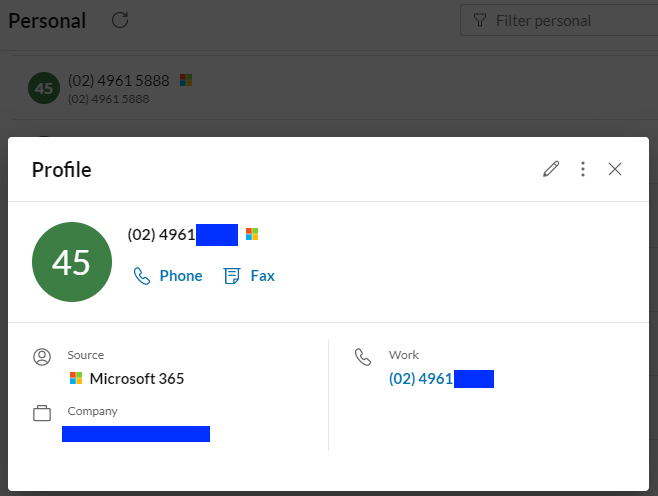
RC Contact will also not search on a Company name so I cannot search for the contact I am trying to find (knowing that the contact exists).
Why does RC not display or search the Company field that exists in the contact record?
How can this fault be rectified such that my contacts list will display a Company name and number and I can search for a contact by Company?
Cheers
Craig


