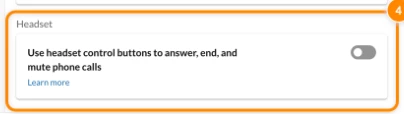Our organization heavily uses Microsoft Teams for calls/meetings. We are in the process of moving to Ringcentral using the Ringcentral App on the same computer as Microsoft Teams. When someone is on a Microsoft Teams call/meeting and receive a Ringcentral call and answers it, the other people on the Teams call/meeting hear the Ringcentral user’s side of the Ringcentral call conversation. It doesn’t put the Microsoft Teams call on hold. How do we get this to not happen?
© 1999-2024 RingCentral, Inc. All rights reserved.
Privacy Notice