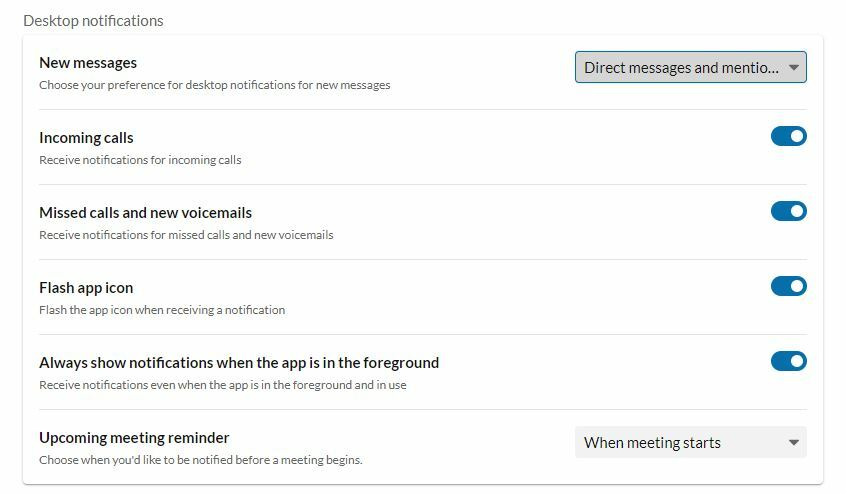All i get is a red dot and no flashing or pop up messages or anything. curious why the flashing isn't happening on the app when i have it turned on within the notifications section. trying to make it easier to identify when there is an unread message.
© 1999-2024 RingCentral, Inc. All rights reserved.
Privacy Notice