Hi Team,
Any idea how to fix this issue?
Screensharing has failed to start. Please try again later Error Code 0 or 105035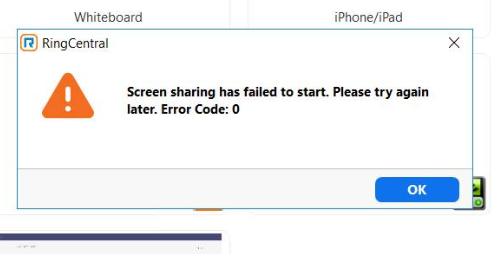
Random users in our company are experiencing this issue.
I tried everything from adjusting RC meeting config to uninstalling RC app but none of it helps.
The above error only occurs when the user is accessing link that generated by Ringcentral meetings.
Sharing screen in Ringcentral Video is fine only the Ringcentral meetings is failing.


