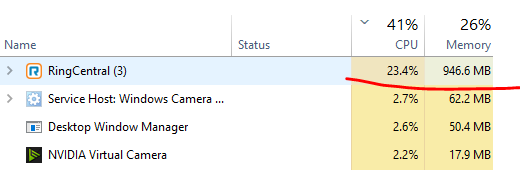Hello. We are a new RingCentral customer, cutting both phone and video conferencing to RC around 2 weeks ago. RingCentral phone service has been solid and exactly what we were expecting. However, the video meeting functionality (RingCentral Video) has been so next so unusable. Around 20% of our users watch their CPUs max out in RingCentral Video meetings, leading to broken audio and video to the point the meeting must move to another service. These very same laptops have no issue with Zoom, Teams, GoToMeeting, WebEx, and other competitors. These laptops all meet RingCentral's system requirements with some even being as new as 1 months old, sporting i7 processors and 16G of RAM.
RingCentral support on this issue has been close to non-existent. Maybe I'm being unfair to support and they are furiously working on it, but communication is slow.
Are other having similar issues?