Hello, I am getting the following error after installing the RingCentral Outlook Meeting Plug-in. The Plugin shows up in Outlook, but when you click Schedule a Meeting a Meeting opens, but a popup error displays "please install the ringcentral meetings for meetings on your computer" Here is a snip of it. 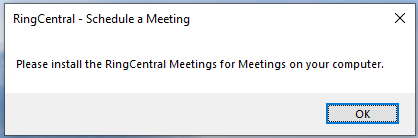
Any ideas why this is happening? I searched the knowledge base about this error, and the information they provide is incorrect. I have 64bit Outlook installed.
Thank you
Andrew
