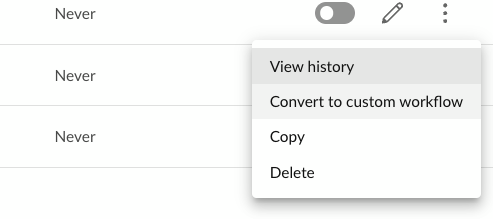Workflow Builder's templates make getting started a breeze. They are optimized to help users get up and running in a matter of seconds. However, what happens when your needs aren't completely met by an existing template? For instance, one user recently needed to implement an SMS auto-reply where one message is sent during office hours, and a different message is sent outside of office hours. I can only imagine how they felt when saw a blank canvas for a custom workflow: “oh my god, what is this? What do I do first? How does this work?” To someone building their very first workflow, this could feel overwhelming, maybe even discouraging.
So, let me share one tip I wish every Workflow Builder user would know about: whenever possible, find a template that gets you closest to your goal, install it, and then customize it.
Customizing a template allows you to see the internals of the template and exactly how it works. This can inform how you might build another workflow or make it possible to tweak the workflow in some small way to achieve exactly what you want. Here are some ways you can explore custom solutions to your business needs:
- Install templates you can modify via a simple form.
- Customize templates to add new actions or conditions.
- Explore recipes created by our community that you can import into Workflow Builder and learn from.
- Post a question to our community for support.
Remember, customizing templates and experimenting with workflows can lead to more efficient and effective business processes. Don't hesitate to leverage the resources available to you, and always make a copy of existing workflows if you want to experiment without affecting current operations.
Let me assure you if you are feeling stuck or overwhelmed trying to create a custom workflow: you are not alone. Workflow Builder is a no-code tool that aims to make business automation easier, but workflows are still somewhat technical - there is no getting around that. Always remember, we have lots of dedicated technical advisors here in the community to help you. When you feel stuck, reach out and ask for help!