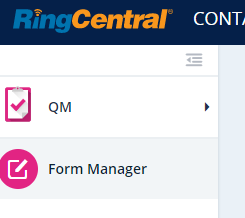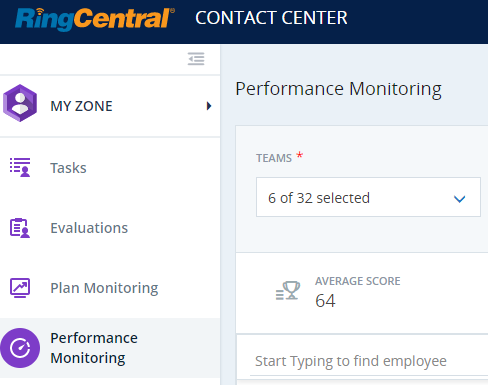We are hoping to use the Quality Management of Ring Central. We've been able to figure out how to create the call review forms, but is there a way to export the data from each individual item on the call review form. For example, in the performance management section, I can see the overall scores and average score. But we need to see where we need improvement in specific areas that we are looking for in the call review form. I hope that make sense.
© 1999-2024 RingCentral, Inc. All rights reserved.
Privacy Notice