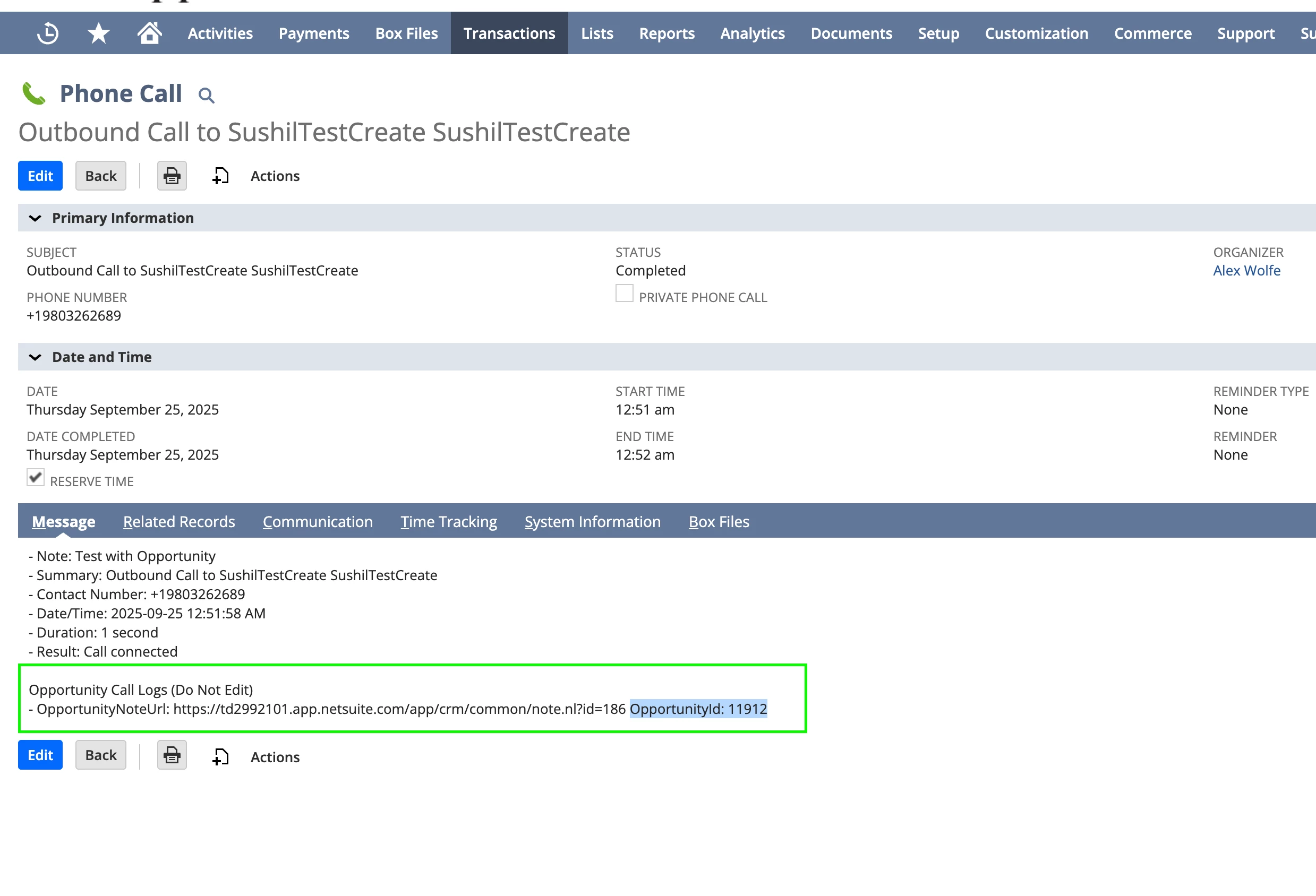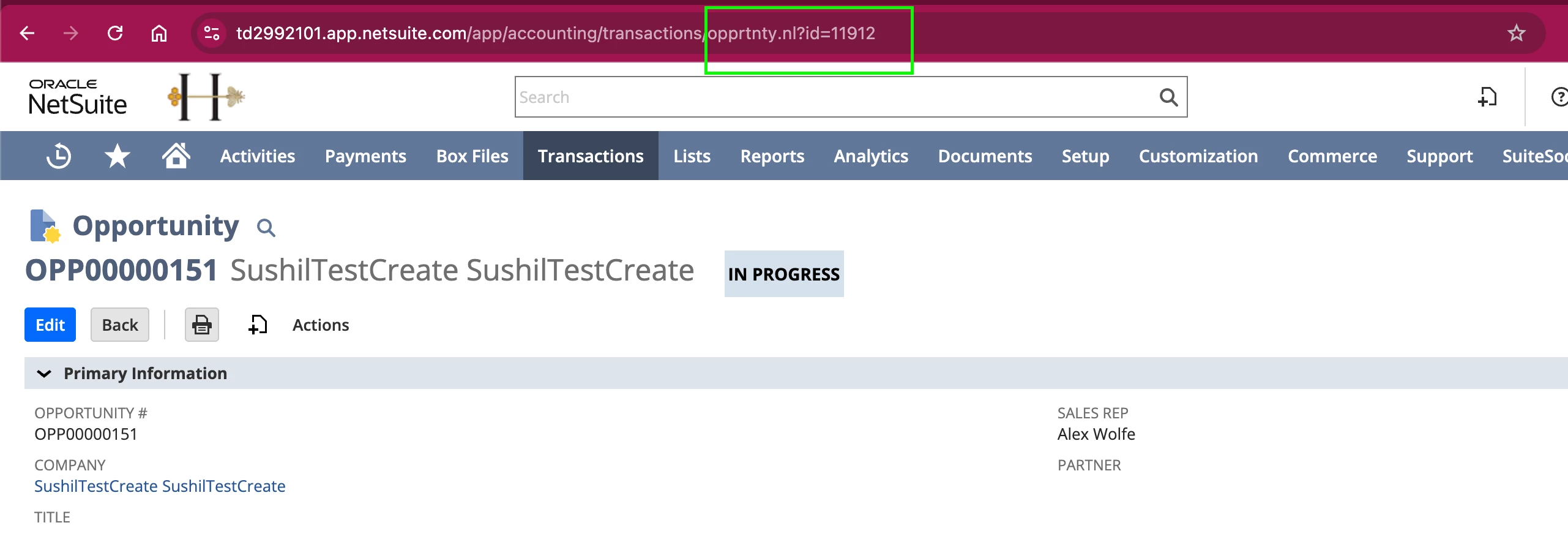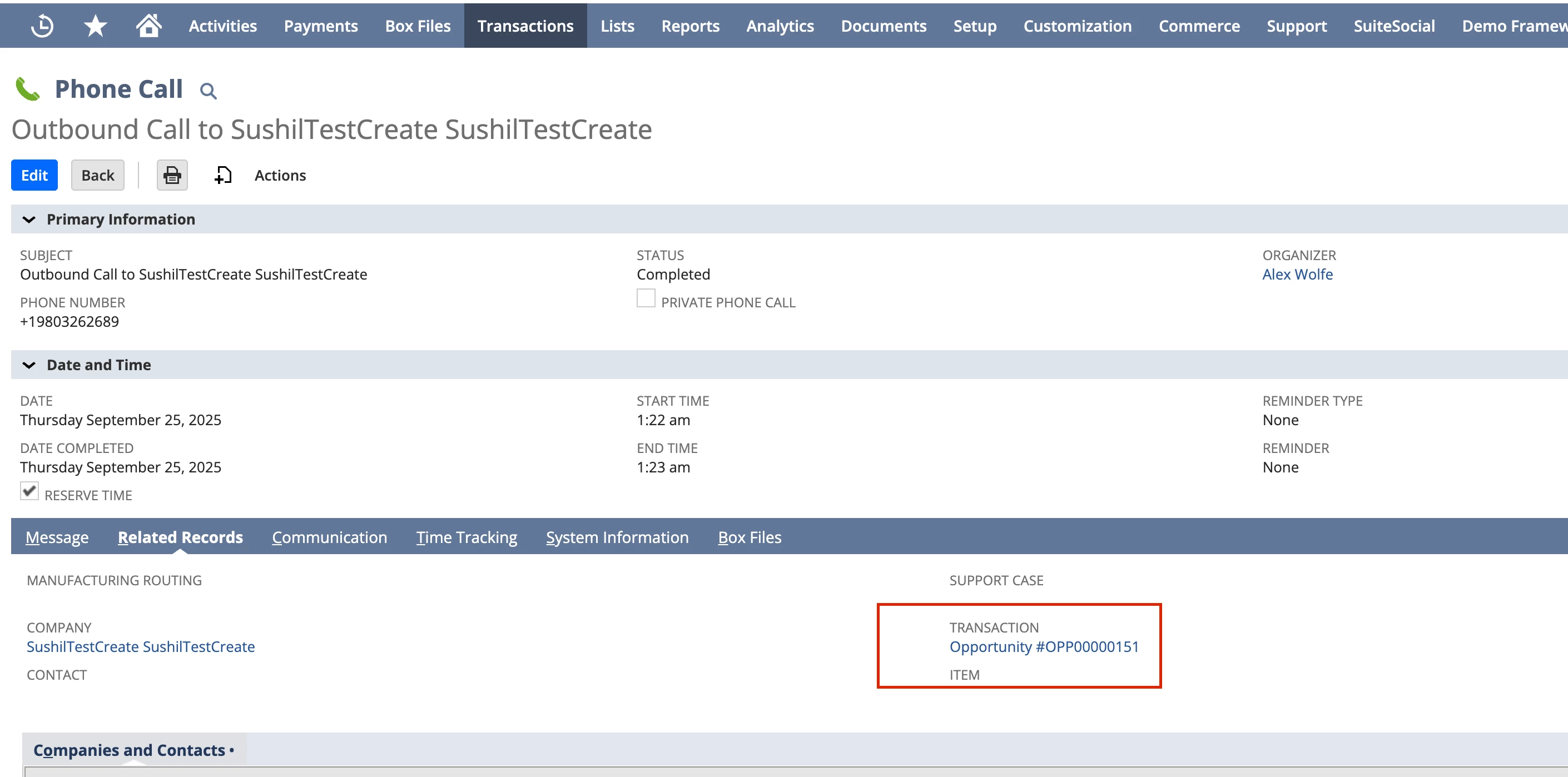Hello!
We are using the RingCentral App Connect extension with NetSuite and have enabled the “Opportunity Logging” option under NetSuite Options.
When logging a call, the extension shows me a dropdown list of active Opportunities from NetSuite associated with that customer/contact. I can select one (e.g., Opportunity #OPP1529). However, after saving the log, the resulting Phone Call record in NetSuite does not show any value in the native “Transaction” field nor does it show any information in the message/detail field that it was associated with OPP1529.
Details:
-
The call log itself is created successfully with Summary, Notes, Contact Number, Duration, and Recording link.
-
The Opportunity I select in App Connect is not written to the Transaction field in the NetSuite log.
-
The user role has Full access to Phone Call, Task, Event, Customer, Contact, and Opportunity records.
-
Testing with the Administrator role produces the same result (Transaction still blank, no note in the details of the log showing the Opportunity association).
-
I have also tried attaching the contact directly to the Opportunity instead of just the account. After testing a new call with this contact and selecting the Opportunity to be associated before saving, it still does not appear to be associated.
-
We are using version 1.6.6. We followed the steps listed here for installation and have verified the permission requirements: https://appconnect.labs.ringcentral.com/crm/netsuite/
Is there a bug with associating transactions to logs created from the App Connect or is there a setting we have missed? No errors are being shown and there is no mention in the downloaded error logs. It seems as though the selected Opportunity dropdown has absolutely no interaction with the call log. Any assistance would be greatly appreciated!