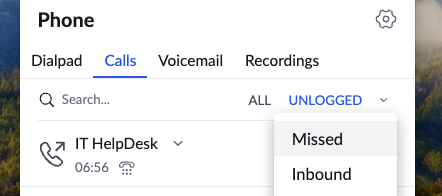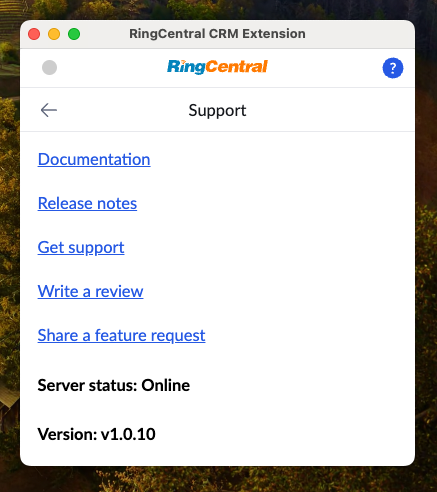We are excited to announce the release of version 1.0.10 of our Unified CRM extension! Though this update is relatively small, we're confident that the improvements will significantly enhance your experience. Below is a detailed list of the key changes and enhancements:
- "Unresolved" Tab Removed: We have eliminated the "Unresolved" tab that used to appear when a call failed to be logged automatically. In its place, you will now find an "UNLOGGED" filter on the "Calls" tab, making it easier to manage and filter your calls efficiently.
- Improved UI for Errors: The user interface for errors has been updated and improved. We now provide more comprehensive information and helpful guidance when an error occurs, allowing users to resolve issues more quickly and easily.
- Phone Number Copying Fixed: We've resolved an issue that was preventing phone numbers from being copied to the clipboard from the active call page and call history page. Now, copying phone numbers should work smoothly.
- Click-to-Dial Enhancement for Text Input Fields: The click-to-dial functionality has been fixed to detect phone numbers found inside text input fields. This fix is particularly beneficial for our ServiceNow integration, ensuring a seamless experience.
- Improved Extension Number Detection: Click-to-dial has been updated to better detect extension numbers formatted as +13334445555#134. This enhancement will facilitate easier dialing for internal phone numbers.
Finally, we added additional logging to help us track down a problem related the extension unexpectedly ceasing to function. We hope this additional data will help us isolate and fix the problem.
We believe these improvements will streamline your workflow and enhance your overall experience with the Unified CRM extension. As always, if you have any questions or need further assistance, please feel free to comment on this post.
Thank you for continuing to use Unified CRM. We're committed to providing you with the best possible tools to support your business needs.