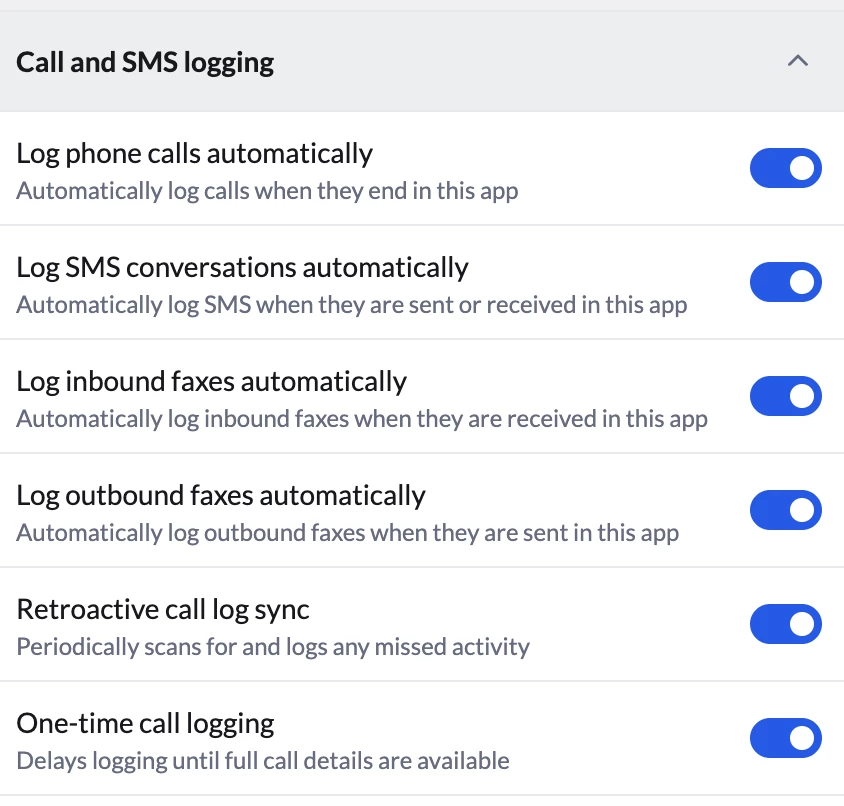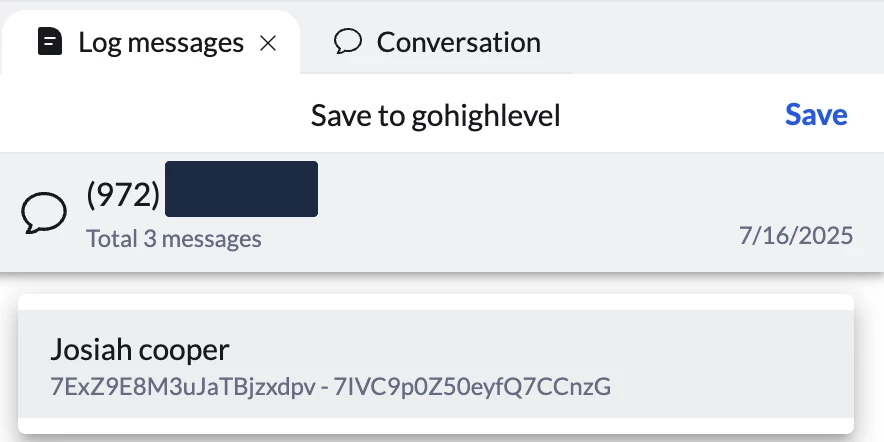I believe this issue has been fixed, but I think you need to use a new/custom manifest file for the time being. That manifest URL is:
https://ghl-rc-appconnect.loyally.nl/crmManifest?platformName=gohighlevel
This will not be necessary in the future. We are working actively to remove the need for users to manage and set custom adapter URLs in this way, and to provide our partners with a better mechanism to update their manifests on the backend.
I will alert the Loyally team about your need for help and they may reach out to you separately.
Hi,
Thank you for the interest in the GHL integration using App Connect. Sorry for the delayed response.
To be able to check unwanted use of the integration we make use of a whitelisting mechanism that is based on the GHL locationId. Without your locationId on our whitelist the call logs will not be stored and an alert should be visible in the RC App Connect UI.
You can find your locationId in the GHL url. Example:
https://app.gohighlevel.com/v2/location/fHNw1wWDWFwicK9AphS7/dashboard
Could you please share the value so we can whitelist it. Please send it to info@loyally.eu
Also please make sure to register the usage of the app here:
https://buy.stripe.com/9B614n1OBgat8d701LdUY0X
If you need more help please respond here our reach out to info@loyally.eu