I need to add two other members of my team to our dev account. I found this topic about adding a new developer, but when I go to the screen shown there is no "Invite New Developer" button.
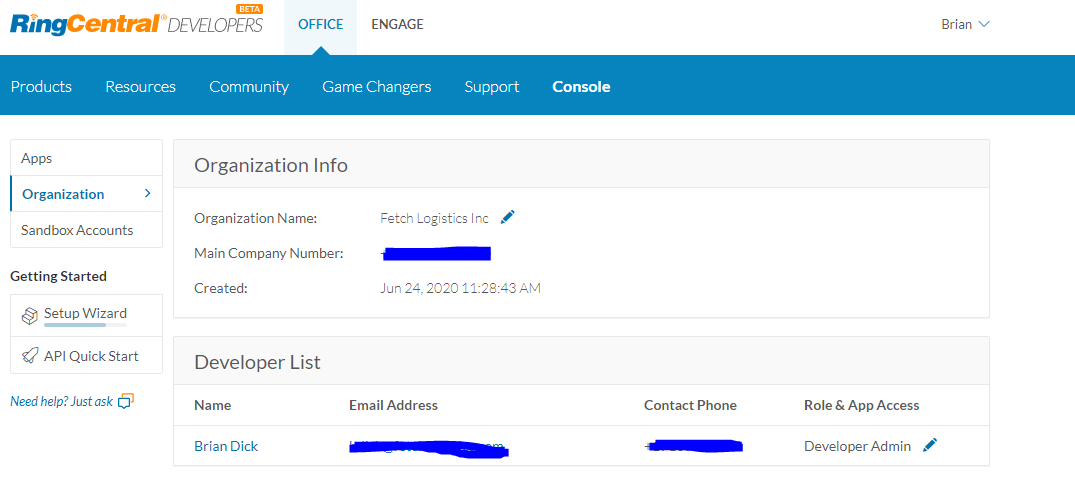
I need to add two other members of my team to our dev account. I found this topic about adding a new developer, but when I go to the screen shown there is no "Invite New Developer" button.
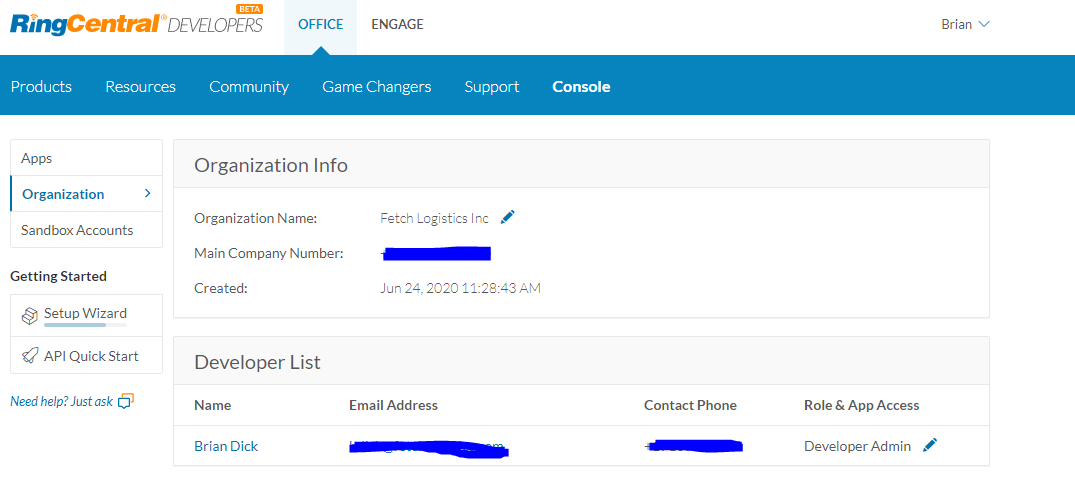
Best answer by ByrneReese
Here is some documentation that describes how to collaborate with other developers by inviting or adding developers to an account.
Enter your E-mail address. We'll send you an e-mail with instructions to reset your password.