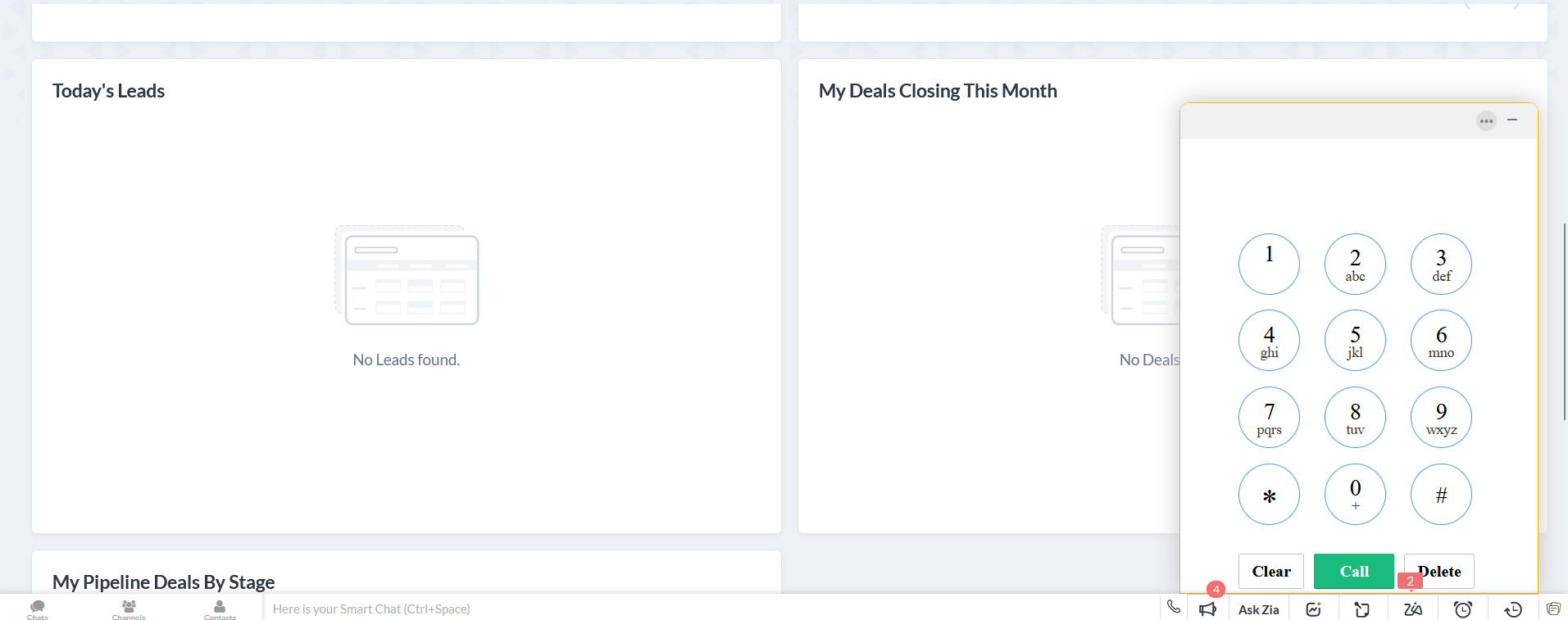Hello everyone, I have this problem and I don't know how to solve it, the thing is that I made a widget with Ring Central for zoho CRM, I made it based on the official Zoho documentation: https://www.zoho.com/developer/help/extensions/ringcentral-widget.html
And it works fine, I can make calls and I can even put notes finishing them.
The problem is that when someone calls me, it doesn't appear, it doesn't show a message or a warning to answer the person
.How could I do so that when someone calls me, Zoho shows me that someone is calling me and allows me to answer or not?