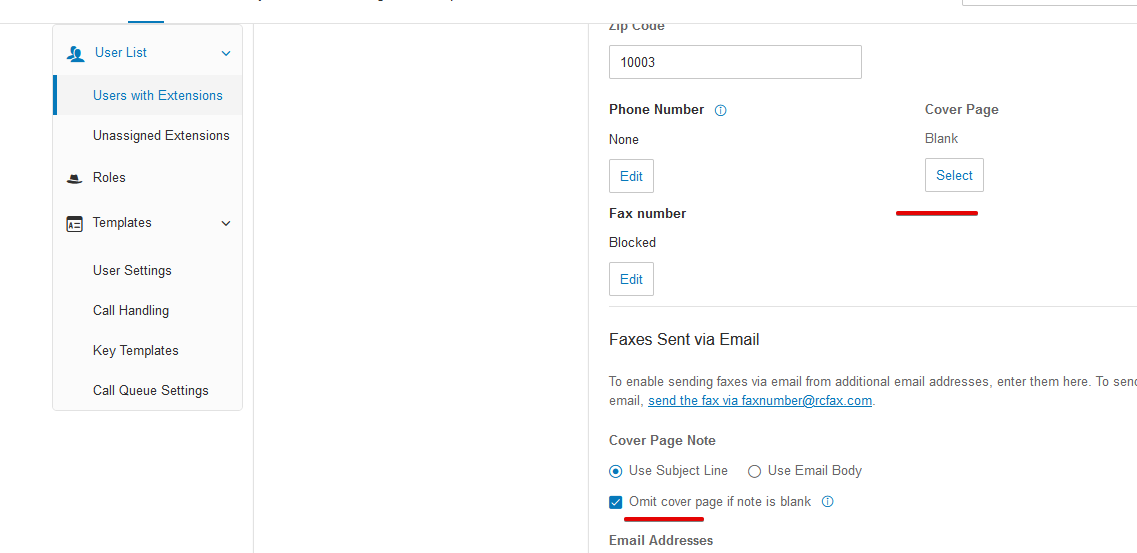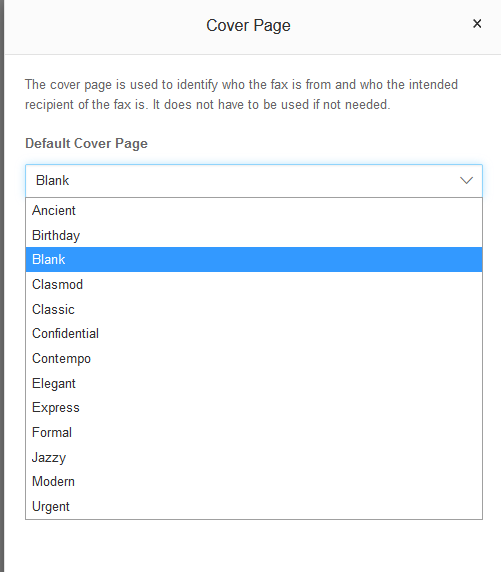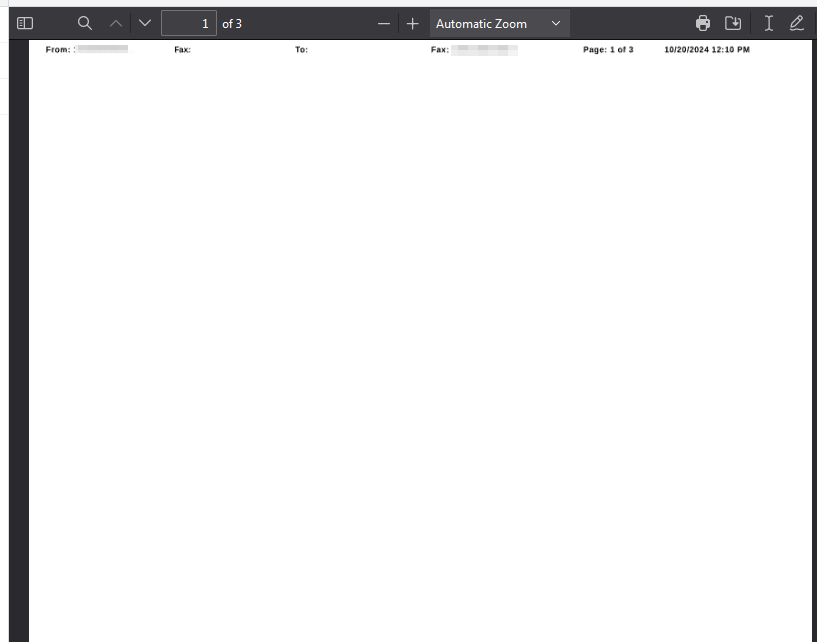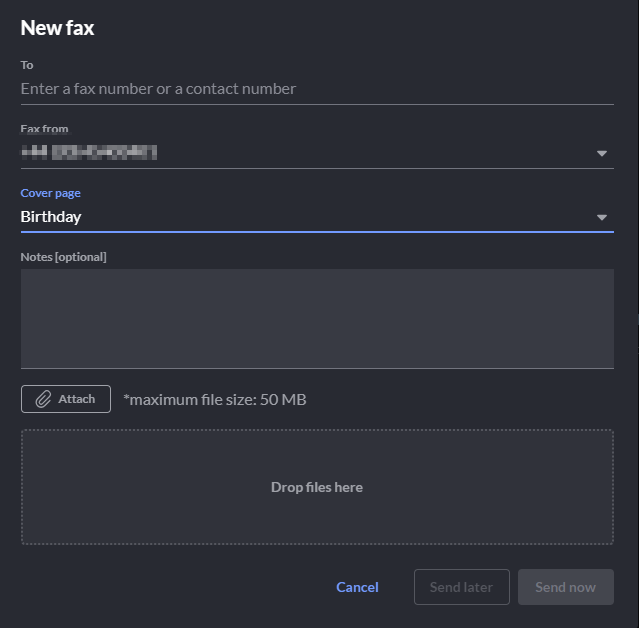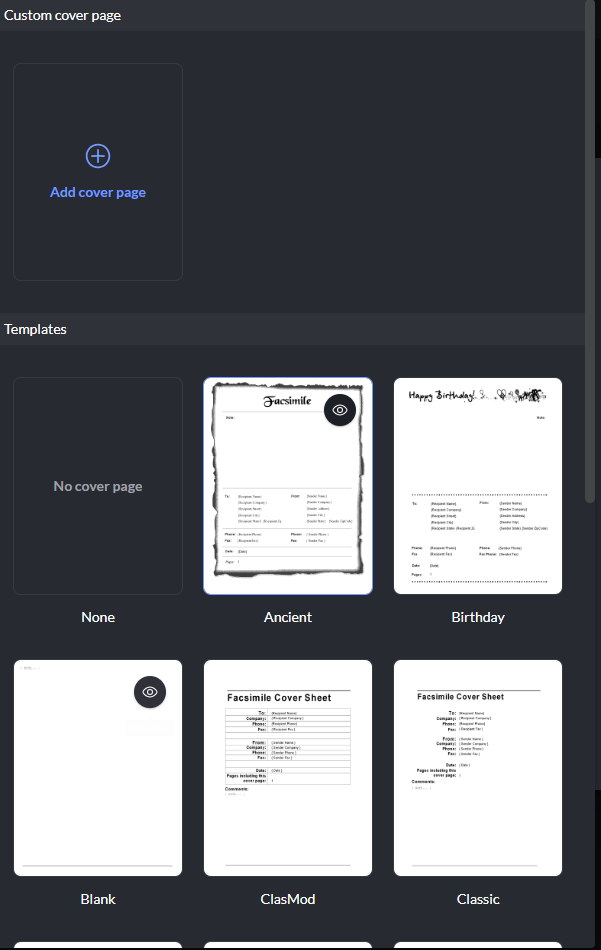I'm trying to disable fax cover sheet for faxes.
When I go to users->users with extentions (or templates->user settings)->select the user->Outbound Calls/Faxes->fax settings and go to Cover Page options, there's no "None" option to disable the cover sheet, there only 'Blank' option, but it doesn't disable cover sheet, it’s still present as the first page (it’s just blank). But I need to remove it at all.