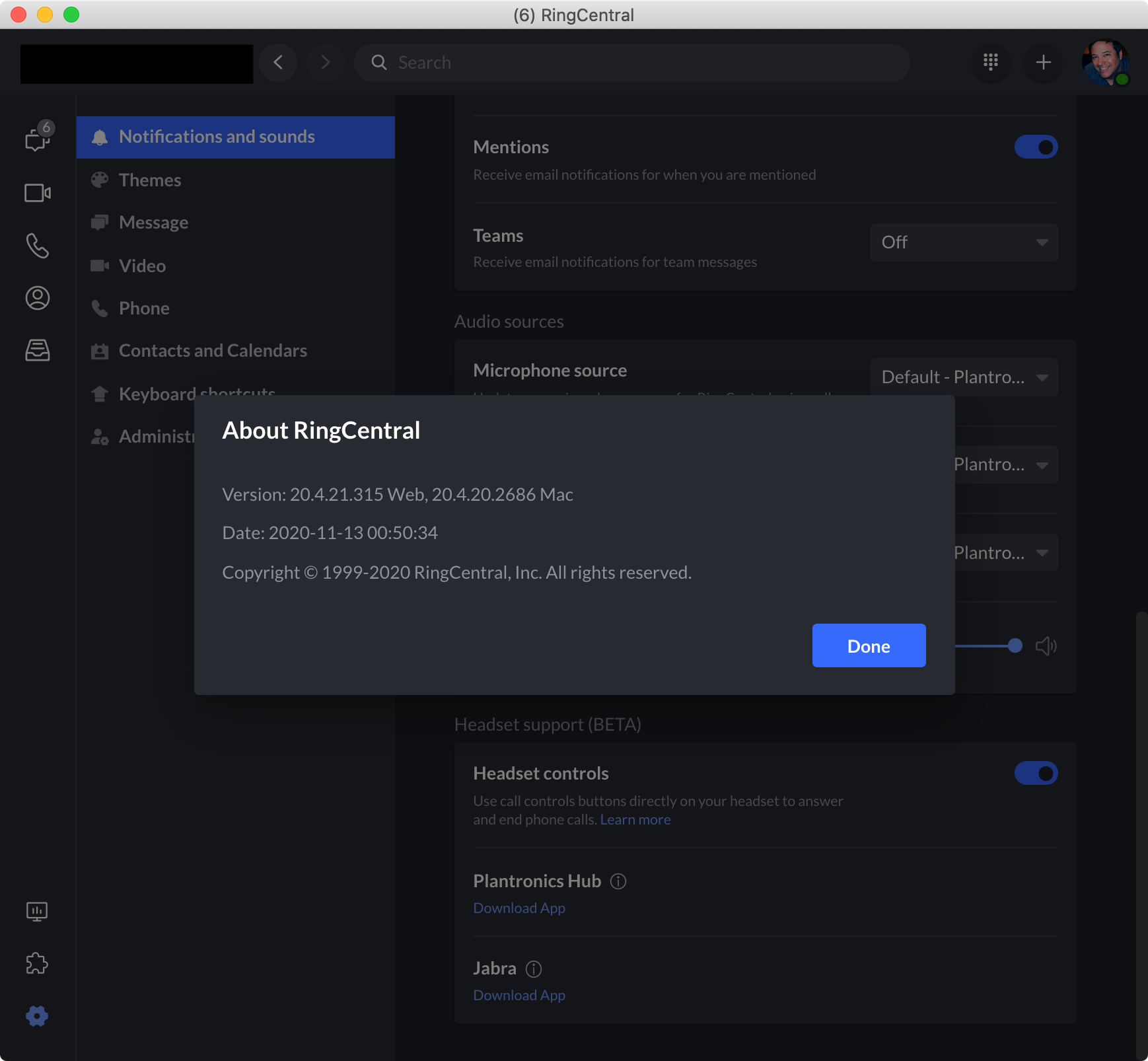It would be fantastic if the new RingCentral App for Desktop would incorporate the same Plantronics/Poly headset integration that exists in the Phone app. Right now, when using a Plantronics headset, the modern Desktop app does not know how to handle button presses on the headset for answering/hanging up or muting/unmuting. All call controls have to be done from the app itself instead of allowing for headset control.
© 1999-2024 RingCentral, Inc. All rights reserved.
Privacy Notice