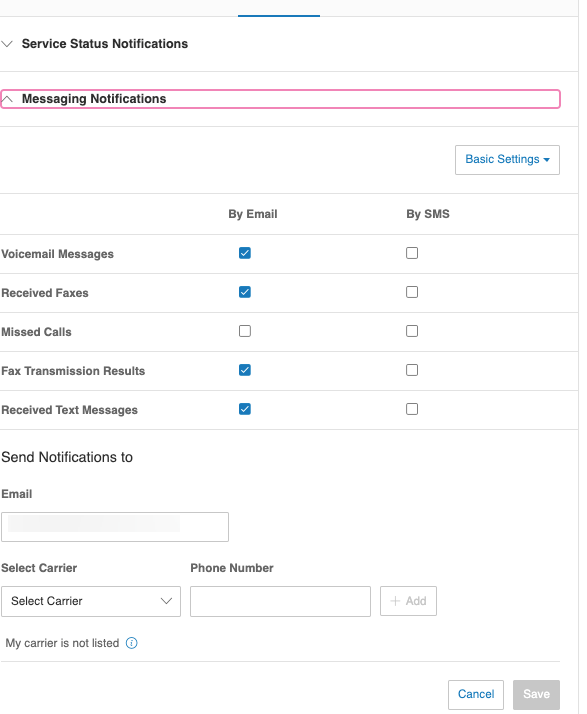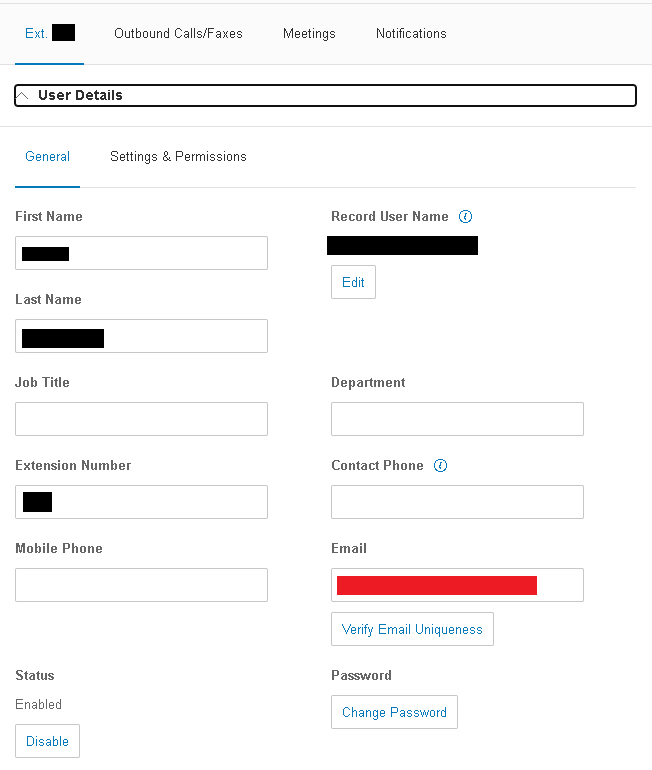Recently in the last 3 or 4 months RingCentral decided that we couldn't use a duplicate email when setting up an account. I already have 3 conference rooms that we use the same email for. Now that I am setting up a 4th conference room I am prevented from using the same email address. Why? I wasn't asked to create new email accounts when the change happened so I don't see that duplicate emails are a problem since I have them. I can use the same email for notifications and the system doesn't have a problem. I see a check box to not look for duplicate addresses when setting up an account but it is greyed out. If I can't do it don't put a box on the screen. So what would be the problem with a duplicate address?
© 1999-2024 RingCentral, Inc. All rights reserved.
Privacy Notice