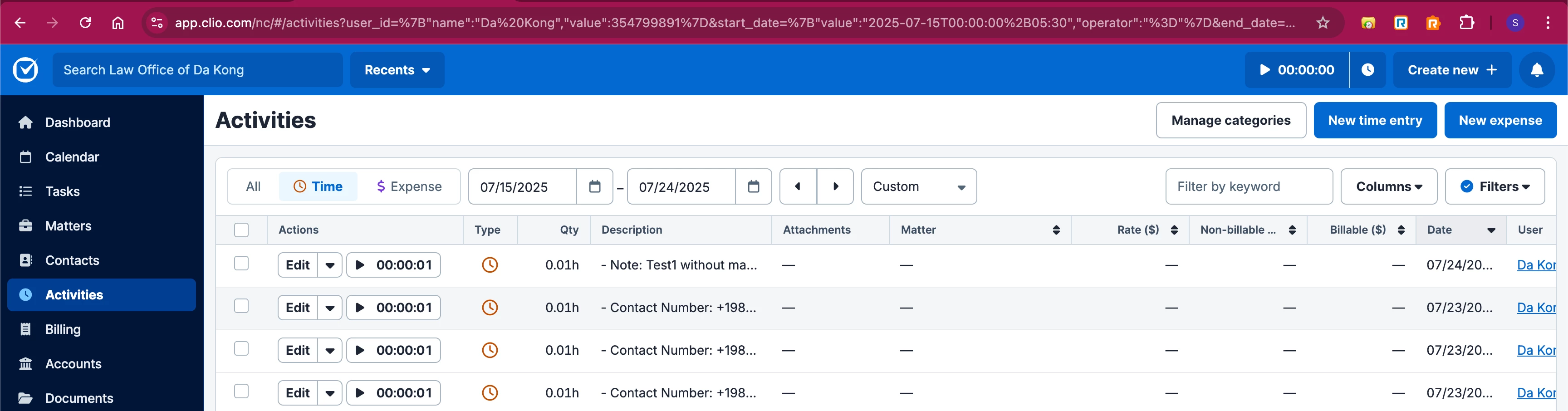🚀 We’re excited to announce a small but impactful update to App Connect!
In version 1.3.5, we've made two significant enhancements to improve your experience:
Error Message Improvements
We've refined all error messages to be more detailed, aiming to provide users with the information needed to resolve common issues independently.
Clio Integration Enhancements
We've also made modifications to Clio's logging behavior to make time tracking more efficient:
- Time Entry Toggle: A toggle has been added to control whether a time entry is made or not.
- Billable Toggle: A new toggle has been added to control whether a call is marked as billable or not by default.
More enhancements to how we log call in Clio are coming to make it even easier and more reliable, thanks to feedback we have already received.
Stay tuned for more updates and enhancements as we continue to evolve and improve your App Connect experience.