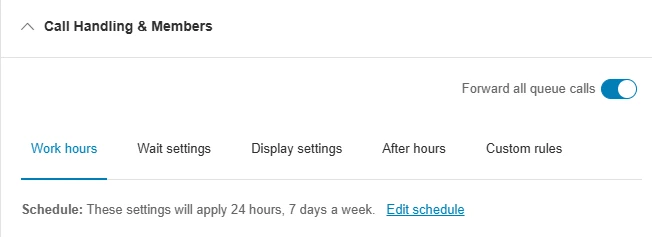I have spent countless hours on the phone with support just to add an option to workflow studio for our IVR options. If the caller presses ‘2’, I want the call transferred to an external number. Is that really so hard to do that even RC support is unable to do this? Is there someone on this thread I can pay to help me support this monstrosity of a phone system? We are a fam med clinic and no one in our area supports Ring Central so by default, that lands on me. I am willing to pay for help! Thanks.
© 1999-2024 RingCentral, Inc. All rights reserved.
Privacy Notice