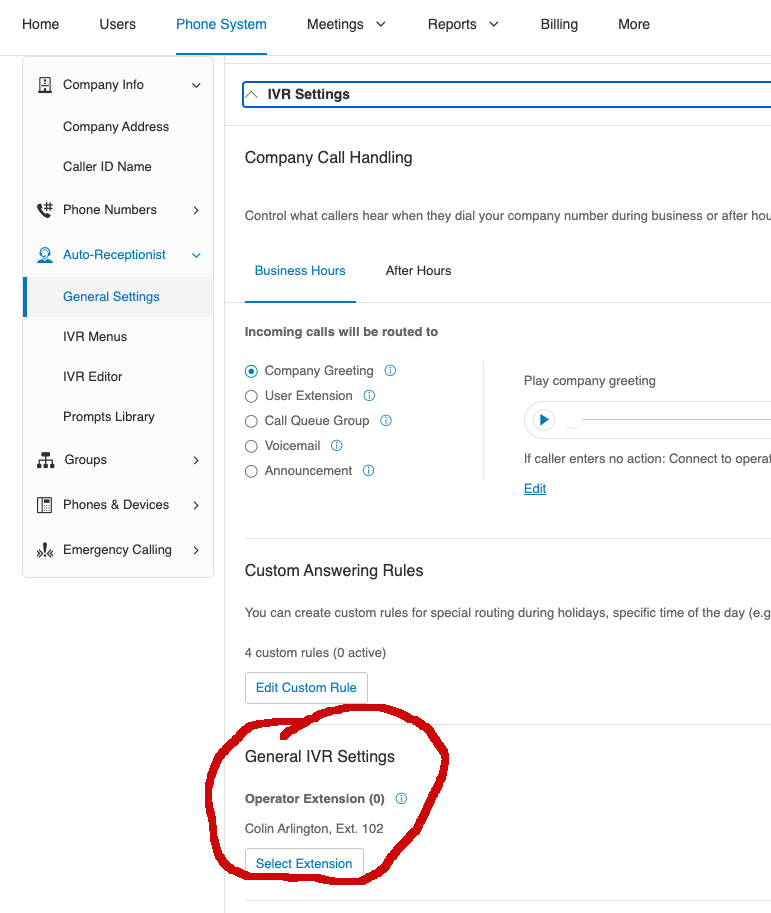I am able to send a SMS from my individual user number, but I cannot figure out how to send a SMS from my main business number. I also sent a text to my business number and it did not show up anywhere.
© 1999-2024 RingCentral, Inc. All rights reserved.
Privacy Notice