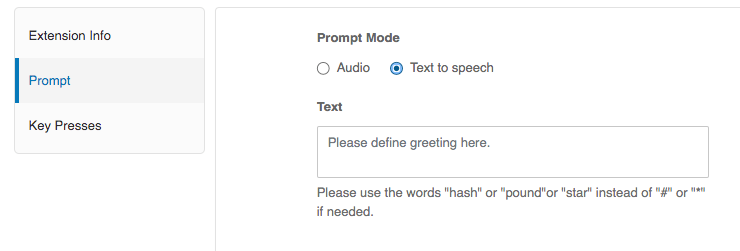How do play a message prior to playing the IVR menu? e.g., we are closed unexpectedly for day, and i want to play a message stating that we are closed today because of ..... then present the standard IVR menu to them. I don't want to have keep recording the IVR menu.
© 1999-2024 RingCentral, Inc. All rights reserved.
Privacy Notice