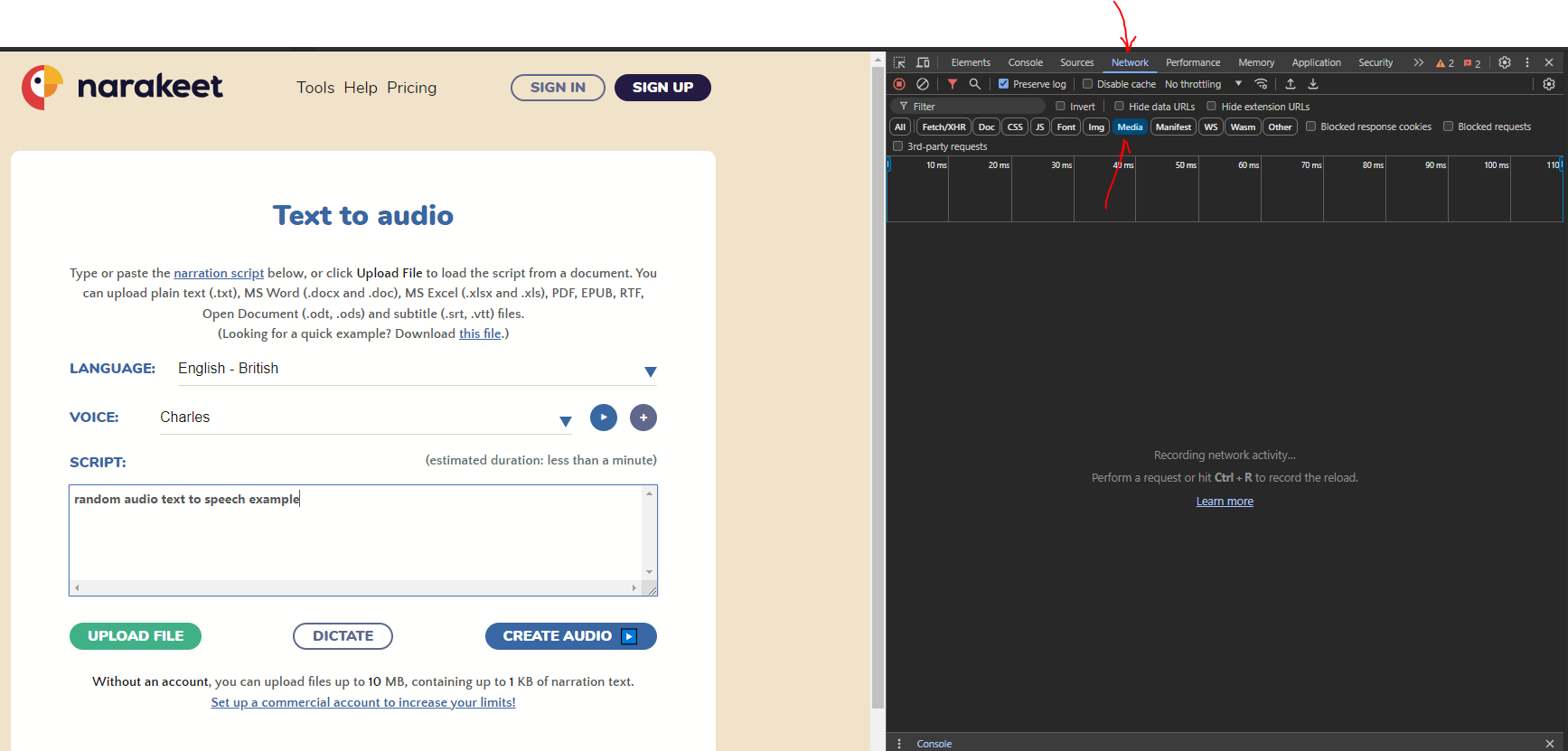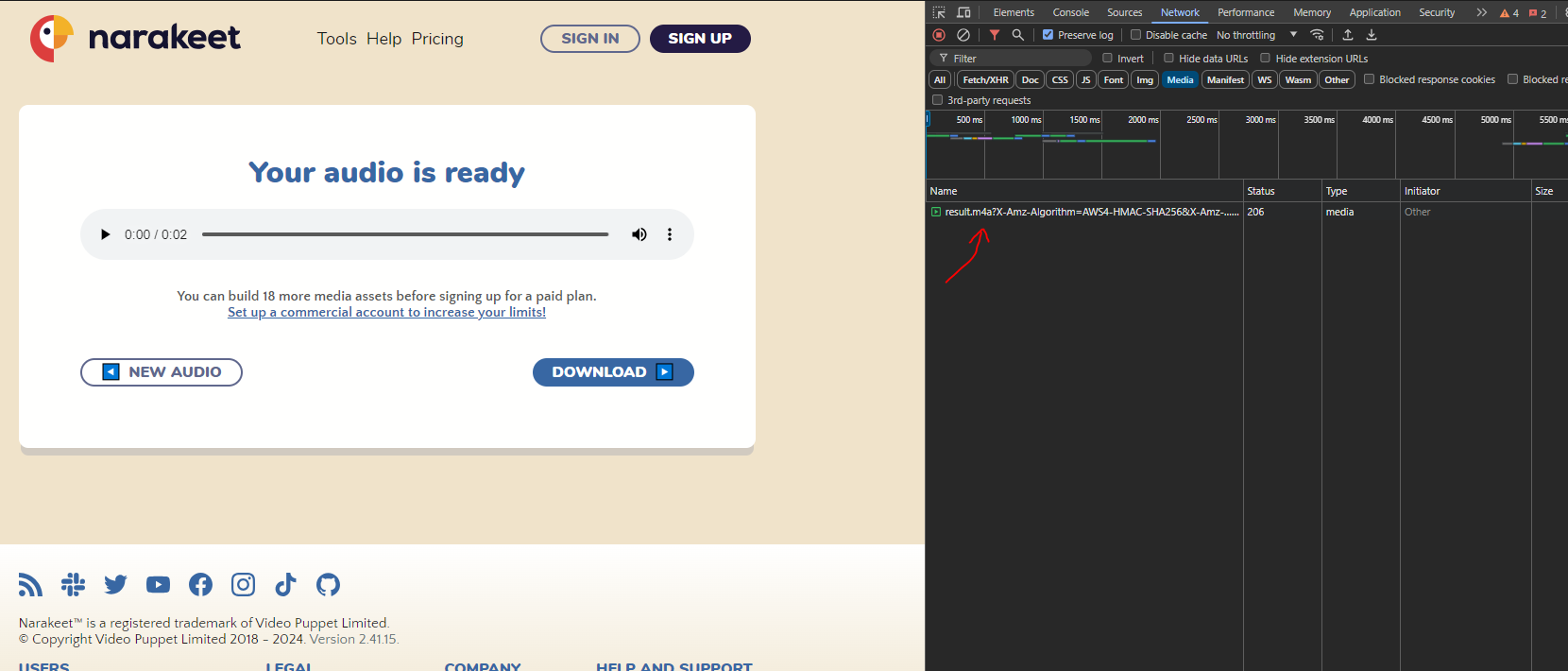We utilize the text-to-speech engine for a couple of our IVRs, and generally it works quite well.
However, on one IVR I’m having a rough time getting it to say “dental” properly. I’ve tried all sorts of phonetics and just about the time I get close the tts engine spins into something completely different.
Also, does it need to go so fast? I use three commas between every sentence just to put a normal amount of space between them. I’d think it would understand a period means to pause a sec, but no.