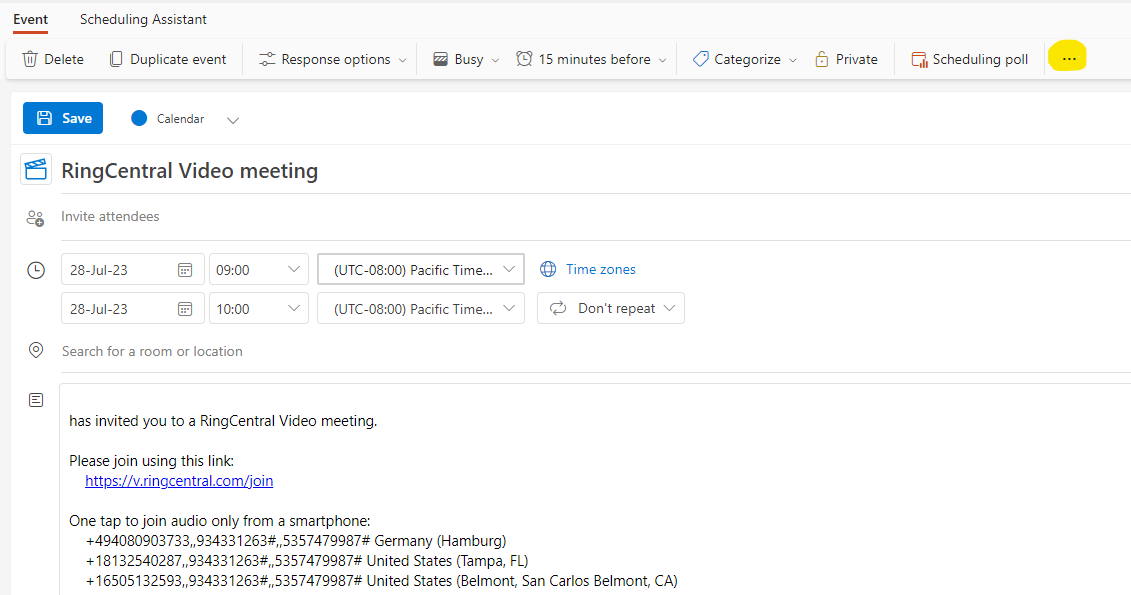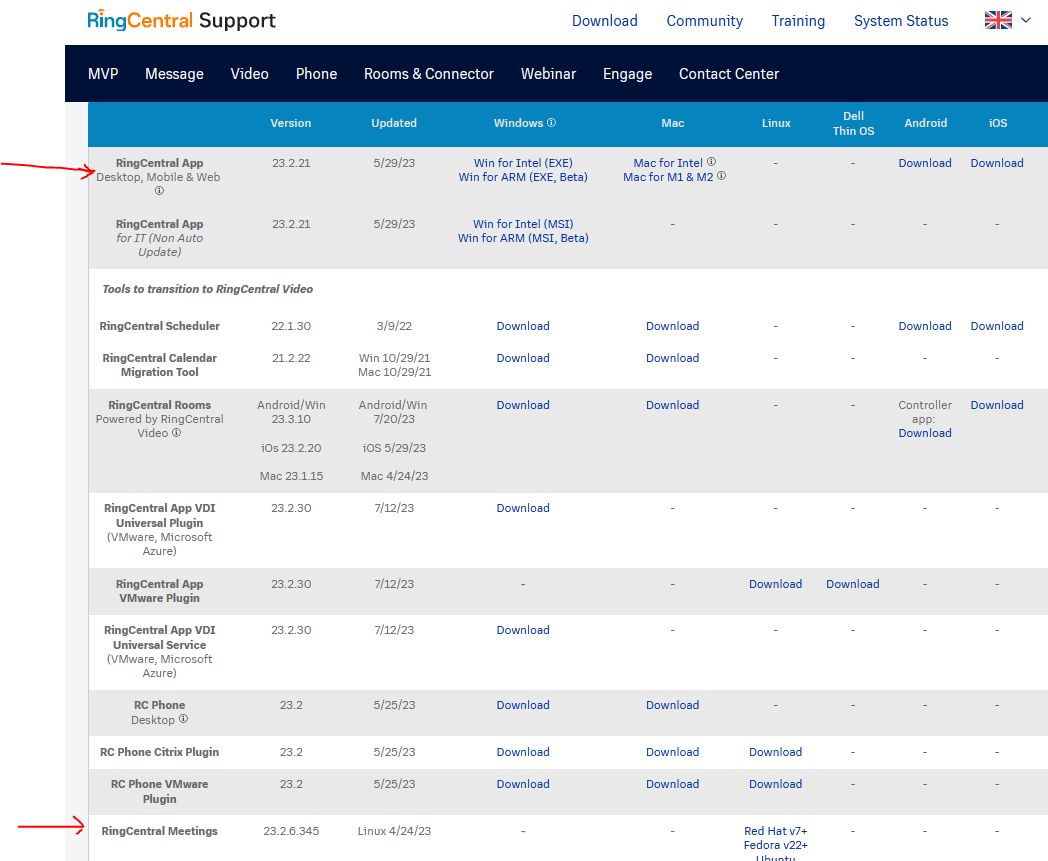Hello,
New to RingCentral.
I'm trying to change the meeting invite template for Outlook. This article seems to be the one. However, I don't see the User Extension Settings the article is talking about. Where is that? I'm logged into Admin Portal. I also looked around the app. I logged into the app through the browser, so it should be up to date. Is the article outdated? It shows as it's published Feb 2023, not that long ago.
Thank you!
--J